 Rsizr is a Flash based online application that lets you resize JPG, PNG, and GIF images on your computer. With rsizr, in addition to normal image rescaling and cropping, you can also resize images using a new image resizing algorithm called seam carving that tries to keep intact areas in your image that are richer in detail.
Rsizr is a Flash based online application that lets you resize JPG, PNG, and GIF images on your computer. With rsizr, in addition to normal image rescaling and cropping, you can also resize images using a new image resizing algorithm called seam carving that tries to keep intact areas in your image that are richer in detail.
When you first come to rsizr.com, you will see a large folder icon in the center of the window. Click on this icon and a file browser will pop up. Choose any JPG, PNG, or GIF image from your computer and open it. Due to restrictions in Flash, neither the image width or height can exceed 2880 pixels.
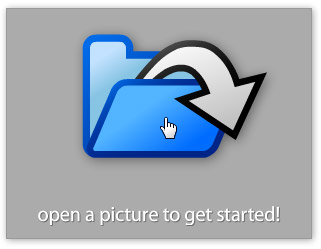
You’ll see a progress bar show up in the top left corner of the window. This displays the progress of the picture being sent to our servers. A few moments after this is complete, the progress bar will be replaced by the name of your file and you will see a second progress bar in the center of the window:
This progress bar monitors the download of your picture to the rsizr application. When the download is complete, your picture will be displayed.
Features
- Crop, rescale, rotate, and resize your images.[advt]
- Scale up/down certain parts of the picture (i.e. make shoulders broader, remove weight, etc).
- Create a panorama from a standard-sized image.
- Remove any picture objects.
- Supported Image Formats: .JPG, .PNG, and .GIF.
- Download and Save resized images as .JPG, .PNG.
- Maximum image size: 2880 x 2880 pixel.
- Note: Make sure your browser has the latest version of flash plugin.
- Check showcase image samples in Rsizr image gallery


Be the first to comment