 Quick Screen Share is a free online screen sharing tool that allows you to share screen online with others and view other person’s screen as well. This screen sharing tool also allows you to take control of another person’s system and other person can also control your system.
Quick Screen Share is a free online screen sharing tool that allows you to share screen online with others and view other person’s screen as well. This screen sharing tool also allows you to take control of another person’s system and other person can also control your system.
However, in order to get started with this utility app, make sure that your browser supports Java. Else, you wont be able to start with this service. The best part about this online screen sharing tool is that you are not required to create any account or register yourself. Just go onto the website and start-up with the process.
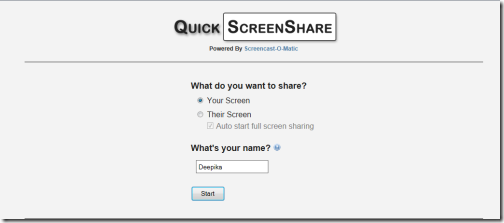
Quick Screen Share:
- Go onto the website
- You will be asked to choose one of the given two options: Your Screen (If you want to share your screen with other person) or ‘Their Screen’ (If you want to share other person’s screen). Select the appropriate one and write your name.
- Click on start button
- You will soon find a page with a unique link. Copy that link and send it to the person you want to share screen online with.

Be the first to comment