PMeter is a very handy pixel meter. It is free. It is a simple to use, desktop ruler allowing to switch between 3 user configurations easily. For each configuration you can set width and colors individually, choose to add a desktop magnifier to your ruler, and more.
PMeter also includes a color picker in case you need to know or work with the color of any pixel visible on your screen. The additional display for mouse cursor coordinates might also be useful for you.
It is a portable application you can carry with you on your USB drive, but it can also be installed locally to your hard drive.
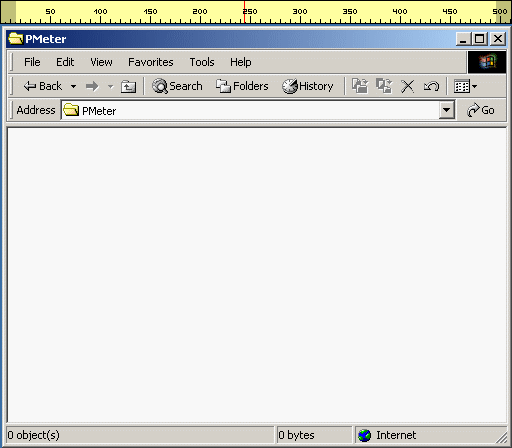
[advt]
Usage
- double click the ruler to rotate it by 90° (also available in the ruler’s context menu)
- hold down the shift key to move the ruler horizontally or vertically only
- to pick the color of any pixel click at the color picker box and drag to mouse cursor while holding the left mouse button

Be the first to comment