PDF24 Creator is free tools for building and manipulating PDF files. It can create or convert PDF files into multiple file formats. Its installer installs you a PDF printer named “pdf24”. You can use this printer in windows like any other printer. After printing a document on pdf24, a PDF file will be created automatically and an assistant opens. Here you can save, show or edit the PDF file. If you need more control, then viewing the Printer Preferences will allow you to change settings relating to image and page compression, font embedding, and more.
The PDF creator contains a PDF Editor which you can use to merge multiple PDF to one, split PDF, extract pages from PDF, copy one or more pages from one PDF to another, set document properties such as title and author, encrypt PDF files and prevent so from unauthorized printing, convert documents like Word, Excel or images to PDF or sign PDF files.
And the PDF24 Editor then allows you to play around with the file you’ve just created (or any other PDF file you might have available). So you can split or merge PDFs, for instance, rotate pages, or move them from one file to another. There are options to change the file quality. And the program even allows you to create a selfsigned digital certificate in just a few clicks, which you can then use to sign your PDF file.
Features:
- Added debug console to several parts of PDF24 by pressing F12
- Bug fix: PDF creation problem when Ghostscript was installed before
- Bug fix: Wrong state of Save All icon in PDF24 Editor toolbar
- Bug fix: Fixed some PDF profile inconsistencies in several modules
- Merge and split PDF
- [advt]Extract pages from a PDF
- Copy pages from one PDF to another PDF
- Integrated preview for easy PDF editing
- Secure a PDF (Prevent from unauthorised opening, printing, etc.)
- Set PDF information such as author and title
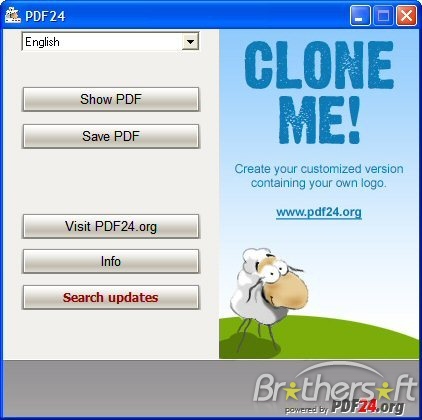


Be the first to comment