 DrawAnywhere is an online drawing and flow chart making with the look & feel of a desktop application. It helps users draw professional quality Flowcharts, Process diagrams, Organizational charts and more. Sign up free with a valid email address, and login to create or modify your diagrams. You can share your diagram with others or export them as popular image file format (jpg, png, gif, bmp etc).
DrawAnywhere is an online drawing and flow chart making with the look & feel of a desktop application. It helps users draw professional quality Flowcharts, Process diagrams, Organizational charts and more. Sign up free with a valid email address, and login to create or modify your diagrams. You can share your diagram with others or export them as popular image file format (jpg, png, gif, bmp etc).
DrawAnywhere.com offers plenty of pre-designed shapes for creating your perfect diagrams or for drawing just a quick idea-map. It runs in your web browser, so there is no need to download any additional software to use it.
The best part of this free online diagramming tool is that you do not need to download or install anything. User will be able to export the diagram into an image file including PNG, JPG, TIFF and GIF. User can create diagrams for individual needs. Draw any flowchart or process diagrams or just a webpage layout. With the look and feel of any desktop application you will find it easy to use, yet versatile. Draw, modify and share flowcharts and other diagrams easily.
This online solution has the power and look & feel of a desktop application. It runs entirely on the web, and thus it is an always-on-access-anywhere solution. It meets all your diagramming needs without having to install, maintain and purchase expensive software.
Features:
- Load an existing diagram from your computer
- Copy selected object[advt]
- Cut selected object
- Save the diagram for future editing
- Paste clipboard content from external source
- Export the diagram as PDF file
- Supports a variety of diagrams type including general flowcharts, business diagrams, organization charts, network diagrams, floor plans & layouts, web & UI design, home & education , science & tech, and other diagrams
- Set the diagram to private or public. If you set as public, anyone can view the diagram
- Insert a number of basic shapes
- Insert a variety of flowchart shapes
- Insert a variety of work flow diagram
- Insert network objects into the diagram
- Choose from a wide range of office layout to insert into the diagram
- Choose from a large variety of signs and symbols to insert into the diagram
- Choose from a wide range of clipart to insert into the diagram
- Insert your own image into the diagram by uploading it from your computer
- Delete selected object
- Undo and redo last action
- Print the diagram
- Zoom in and zoom out views
- Add text to the diagram
- Add circle, box, right angled connector and straight line connector to the diagram
- Customize the font family to Arial, Arial Black, Comic Scans, Courier, Georgia, Impact, Times New Roman, Heveltica and Verdana
- Customize the size and position of an object in the diagram
- Show/hide grid
- Zoom the diagram into different dimensions
- Change the page size
- Export as image in different formats including JPEG, PNG, GIF and TIFF
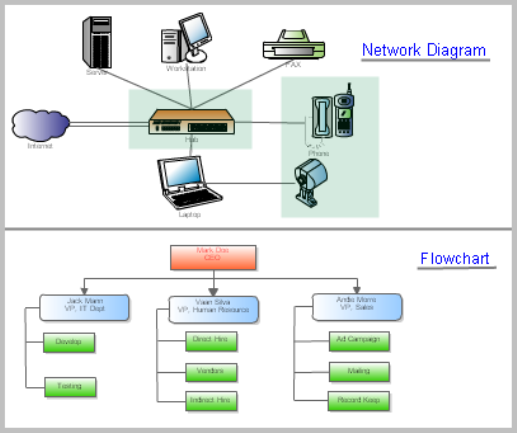

Be the first to comment