System Explorer is a software which help you keep your System Under Control. It is software for all windows users which providing information about the different stuff installed on system. System Explorer is one of the tools able to provide an in depth analysis of your computer, displaying valuable information concerning the start-up programs, the running processes or the network connections. User must be familiar with what a task manager usually does. System Explorer tells you about the stability of your computer, about your PC’s performance status and applications running in your PC or about CPU usage and memory status or about logged in users and your system’s services and many more things.
[advt]The tab bar can be fully customized by every user to show exactly the information he wants, so you can choose between tasks, processes, performance, additional info, uninstallers, modules, connections, autoruns, services, drivers, networking, WMI browser, history, snapshots, users and security info.System Explorer features a renewed interface with a top toolbar that gives you access to the different areas of information included in the program (Processes, Performance and History) and a main window to display the selected area.
It is a much better task manager than your windows task manager as it quickly manages all your important tasks and processes and monitors your system providing you detailed information about almost everything.It is a must have utility for all windows users. System Explorer is available in two major distributions. Installer version: This contains an installation wizard which will help you to easily install and setup System Explorer on your system. Portable version: Is one zip file containing all the necessary files. The Portable version can be extracted to any directory, flash disk, burn to CD/DVD. Portable version runs in special mode and the default install does not leave any footprints on operating system.
Features:
- It monitors the system performance and network connections very well
- It manages the Internet explorer and services as well
- The services get started more quickly with its launcher
- It checks the suspicious files on your PC with Virus Total or Jotti service. But do ensure that you have some good free antivirus software on your PC, like Microsoft Security Essentials, and Avast.
- It checks the file security and makes system report
- It provides information and manages the processes, tasks, modules, start ups and many more things faster
- It optimizes the memory storage
- It can even search for files/processes with online database[advt]
- It gives you the history of actions taken for processed files
- It monitors the system resources and gives you performance graphs
- User can easily look for changes in your system via system snapshots
- It supports multilanguage and plugins
- It even has a security feature
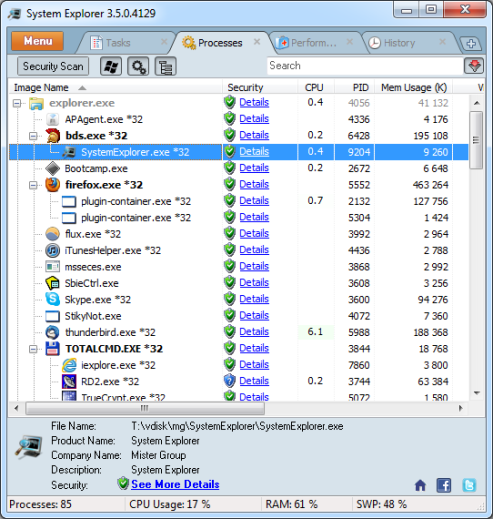


Be the first to comment