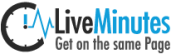 LiveMinutes is a free web conferencing service that lets you share and annotate documents with team members, students, clients, etc. Each time you host a meeting, the report is automatically generated for you and is stored in your account. You can share this report with collaborators, students, etc, without them having to sign up to LiveMinutes.
LiveMinutes is a free web conferencing service that lets you share and annotate documents with team members, students, clients, etc. Each time you host a meeting, the report is automatically generated for you and is stored in your account. You can share this report with collaborators, students, etc, without them having to sign up to LiveMinutes.
Also, after every meeting, an HTML5 report is automatically generated with the meeting minutes so you can keep trace of what was said and done, hence the name.
[advt]LiveMinutes allows you to have all kind of files shared with the people you are talking to. Unlike other competing services (such as Persony and Fuze Meeting) LiveMinutes doesn’t charge you per seat, per hour, per bandwidth or per anything else. To share a document, click on the document icon in the meeting room lobby (the first thing you see when you open a room). This opens the document sharing app. You can then open a document by clicking on “computer” (or on “library” to open a previously uploaded file).
You can share Powerpoints, PDFs, Word documents, and Excel spreadsheets. You can also share JPEGs, GIFs, and PNGs, but on the whiteboard. You can start a webconference without even signing up, although creating an account is a good idea if you want to keep a record of all the webconferences you’ve ever been involved with. And signing up for an account also gives you even larger file sharing options.


Be the first to comment