 Google Dictionary and Google Translate is an in-line dictionary for any word you point to or double-click, whole page translation of any web page in another language. The extension brings two functionalities to your Firefox browser: in-line translation of words and translation of the whole page.
Google Dictionary and Google Translate is an in-line dictionary for any word you point to or double-click, whole page translation of any web page in another language. The extension brings two functionalities to your Firefox browser: in-line translation of words and translation of the whole page.
Download Google Dictionary and Google Translate for Firefox
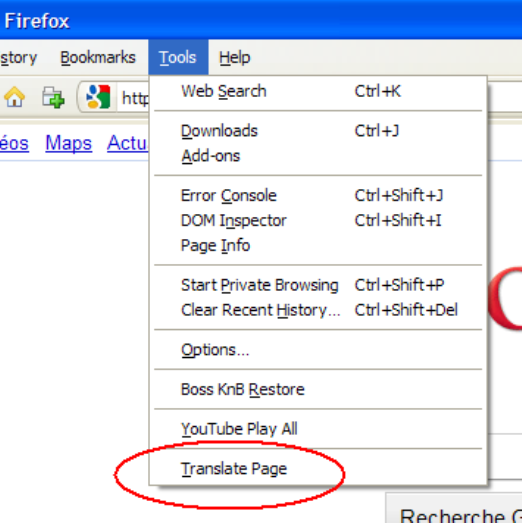
In-line Translation:
Double-click a word or a phrase, and a little pop-up will show the definition of it in your language.
Alternatively, you can move your mouse over the word that you want to translate while pressing down the Ctrl key (or Ctrl-Shift, or Ctrl-Alt — configurable with the options dialog).
At the top-right corner of the little pop-up, there is a “more” link which will lead you to the full definition at Google Dictionary web site.
To close the little pop-up, just click on any blank place on the browser (or move the mouse away — set with the options dialog). The little pop-up must be closed before you can activate another in-line translation.
Page Translation:
Click on the Tools menu from the menu bar, and select Translate Page.
If you want to report bugs or have questions, please read the online help first. If it does not answer your questions, please use the support link to communicate.


Be the first to comment