IIS Transform Manager is an extensible media transform engine that you convert from one video format to another. It easily enables “watch folder” job submission, queuing, management, integrated media transcoding/transmuxing, and batch-encryption of on-demand audio and video files.
Transform Manager integrates directly with Microsoft Expression Encoder 4 Service Pack 2 (SP2) to allow you to queue multiple encoding jobs in specified input folders on your server, process them per a job template created from a set of pre-defined rules, and then deliver them directly to specified output folders.
For example, you can drop a set of Windows Media or MP4 files into your watch folder, transcode them as IIS Smooth Streaming presentations, and then deliver them directly to IIS Media Services 4 web folders, complete with Microsoft Silverlight media players. Transform Manager can also quickly convert your H.264-based Smooth Streaming presentations directly into MPEG-2 Transport Stream segments and manifests for adaptive streaming to Apple iOS devices.
Download IIS Transform Manager
Features
- Convert an existing content library. Using the integrated Expression Encoder 4 SP2 task, transcode an existing content library of Windows Media Video (WMV) or MP4 files and schedule for multiple bitrate (MBR) encoding to the Smooth Streaming file format. Using this workflow, you can set up watch folders that point to existing content, transcode, and deliver full Smooth Streaming and Silverlight player experiences to your web server.
- [advt]Transmux MP4 files for Smooth Streaming. Repackage appropriately-encoded fragments in .mp4 file containers to Smooth Streaming file containers (.ismv, .isma) without re-encoding.
- Transmux for Apple iOS devices. Drop existing Smooth Streaming presentations into a watch folder to batch-transmux them into MPEG-2 TS segments and manifest files, enabling delivery from the Smooth Streaming extension in IIS to Apple mobile digital devices.
- Apply encryption. Encrypt on-demand Smooth Streams using Microsoft PlayReady license servers and update the client manifest used by Smooth Streaming Clients.
- Constant ingest/transcode. Create a new watch folder that allows an incoming run rate of up to 100 constant files per minute to be queued and encoded to Smooth Streaming file format with the integrated Expression Encoder 4 SP2 task, using a configurable preset and a Smooth Streaming player template.
- Monitor watch folders. A notifications feature for watch folders allows you to post notifications to your own web service to collect, send email, log in a database, or build your own monitoring UI.
- Apply improved Logging. Finer-grained logging controls and log rollover settings let you get and keep exactly the information you need.
- Scale-out with HPC. Integration with multiple-core High Performance Computing clusters of Windows Servers means you can transform a full library of media content in much less time.
- Manage credentials granularly. You can manage credentials on each watch folder.
- Task-chaining. Create custom job templates that combine multiple tasks into a unique workflow.
- Create custom tasks. Use the updated Transform Manager Task API to create custom tasks that integrate third-party encoding applications, media processing, asset upload, or web services into the workflow.
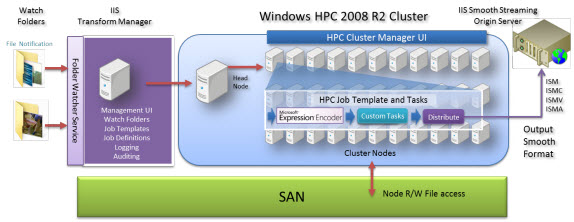


Be the first to comment