Hybrid is a free tool that can be used to convert between different formats. You can convert a wide variety of video types into mp4, m2ts, mkv or webm containers or create a Blue-ray or AVCHD structure ready to burn to disc. The stark tabbed interface may seem slightly intimidating at first, but once you have worked through the conversion process a couple of times, everything will start to make more sense.
[advt]It is not quite as simple as using a wizard-based tool, but all that needs to be done is to work through each of the program tabs in turn. After selecting the video file and subtitle track you would like to use, you can specify encoding settings and indicate whether your video should be cropped or resized. If you are creating a disc, you can set up chapters, and if you are looking to convert several videos, you can add them all to a queue to be processed one after the other.
Hybrid is already a powerful piece of software, but there are a number of optional components that can be used to add extra features – again at no cost. The neroAacEnc tool can be used to aac encoding while fhgaacenc is used for not only aac but also alac encoding. If you are not going to be using these features, there is no need to install them, but the option is there if you need it.
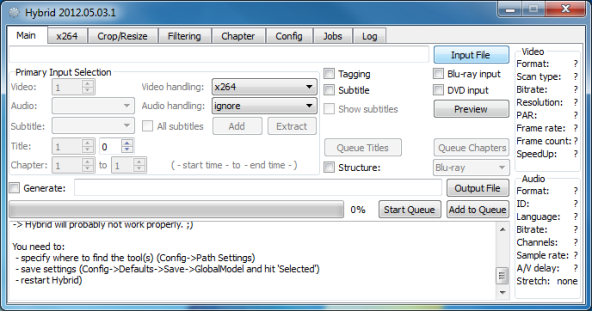


Be the first to comment