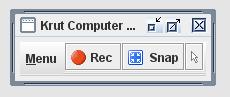 Krut Computer Recorder is a free Screencast tool for making video tutorials from your PC. Krut can record activities of selected parts of your screen with sound. Krut is java-based and hence can run on any systems having Java installed.
Krut Computer Recorder is a free Screencast tool for making video tutorials from your PC. Krut can record activities of selected parts of your screen with sound. Krut is java-based and hence can run on any systems having Java installed.
Apart from creating a movie file, Krut also records separate files for audio and video and hence you can easily encode videos to any of the movie formats with an external encoding program. Video files are recorded in the MOV format and audio files are in WAV format.
Krut offers the following features for the user:
- Timer-controlled recording
- Recording area can be changed during recording
- Preview available during recording
- Recording and playback can be done at 2 different frame rates
- Perfect audio-video synchronization
- Screen area capture with mouse.
Selecting area for recording in Krut requires some practice. For instructions on recording, you can view the Output window of Krut Recorder which provides you step-by-step instructions.


Be the first to comment