With the free Audio CD to MP3 Converter from dvdvideosoft.com, you can convert your audio CDs to other digital formats such as MP3, AAC, OGG, WMA or WAV (Lossless audio). The conversion is being done while retaining the name, artist and album information of the source audio tracks.
Free Audio CD to MP3 Converter automatically fills tags and artwork which is viewable through iTunes, Winamp or through Windows Explorer folder. The program is compatible with Windows XP, Vista and Windows 7 and is part of the Free Studio Manager software bundle.
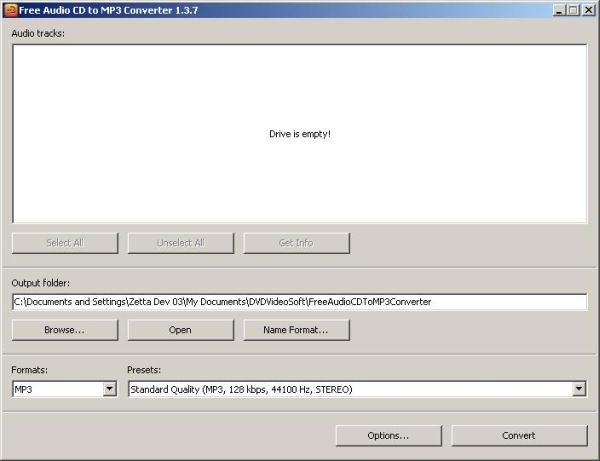
[advt]
Step by step instructions to use Free Audio CD to MP3 Converter
Step 1. Download and Install Free Audio CD To MP3 Converter
Step 2. Launch Free Audio CD To MP3 Converter
Follow Start > All Programs > DVDVideoSoft > Programs > Free Audio CD to MP3 Converter or just click the DVDVideoSoft Free Studio icon on the desktop.
Step 3. Insert an Audio CD
Insert an Audio CD to your drive. The program will detect audio tracks.
You can mark which of them you want to copy. You can click “Get Info” to get the name, artist and album of the source audio tracks.
Step 4. Select Output Location
Click the Browse… button and choose the location where you would like to save your converted audio files.
Click OK.
Step 5. Set File Name Format
Click the Name Format… button to set file name format for the output MP3 file(s). There are some parameters in it (Track Name, Artist, Album, Year) which you can set as you like. Click OK to switch back to the main program window.
Step 6. Select Output Profile
In the list of formats you can select the output file format, such as MP3, AAC, OGG, WMA or WAV (lossless audio).
In the list of Presets select one of the available pre-configured presets. For example for MP3 there are:
High Quality (MP3, 350kbps, 44100Hz, STEREO);
Optimal Quality (MP3, 192kbps, 44100Hz, STEREO);
Standard Quality (MP3, 128kbps, 44100Hz, STEREO);
Economy Quality (MP3, 64kbps, 44100Hz, STEREO).
Step 7. Convert Audio CD
When you are ready, click the Convert button along the bottom of the interface to convert audio to mp3 and wait just a few seconds or several minutes.
Done.


Be the first to comment