Universal Extractor is a program designed to decompress and extract files from any type of archive or installer, such as ZIP or RAR files, self-extracting EXE files, application installers, etc. It can support so many varied file formats
Universal Extractor is not intended to be a general purpose archiving program. It cannot create archives, and therefore cannot fully replace archivers such as 7-Zip or WinRAR.
Its an easy, convenient way to extract files from various types of installation packages without the need to remember arcane command line switches or track down separate utilities to handle the unpacking.
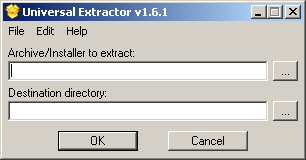 [advt]
[advt]
When a file is passed to UniExtract, it begins by scanning the file with TrID. If the file format matches one of the supported non-executable formats, it immediately begins extraction from the archive. If it’s an executable file, it calls PEiD to analyze the file signature. If the signature indicates that it’s a supported format, then it attempts to begin extraction. If it is not a recognized signature, it will try running it through 7-Zip and UnZip as default cases. If 7-Zip or UnZip recognizes it, it will be extracted; otherwise, UniExtract displays an error message and exits.
If the filetype is supported, UniExtract begins by checking for a valid destination directory and recording the directory size. If necessary, a new directory will be created. UniExtract then spawns a shell and calls the supporting binary to begin extracting files from the selected archive to the destination directory. After completion, UniExtract checks the size and timestamp of the subdirectory to determine if extraction was successful; if the size or timestamp is greater than the initial values, UniExtract assumes success and exits. If extraction fails, UniExtract notifies the user and leaves a log file (uniextract.log) that contain any error messages.
The uniextract.log file is created during the extraction process by the tee program. Essentially, all output from the running binary is redirected to tee, which in turn writes the output to the log file as well as echo it to the screen to give the user current progress. Upon successful execution this file is deleted, but if an error is detected it is left alone for the user to review.

Be the first to comment