 FileLab Audio Editor is a fast and easy web tool to edit audio online. Edit audio tracks directly in a browser. Cut, split, trim, mix audio files, apply various effects and filters. Save audio files in WMA, FLAC and WAV formats. The interface is very intuitive and user-friendly. FileLab Audio Editor makes audio editing process easy and enjoyable.
FileLab Audio Editor is a fast and easy web tool to edit audio online. Edit audio tracks directly in a browser. Cut, split, trim, mix audio files, apply various effects and filters. Save audio files in WMA, FLAC and WAV formats. The interface is very intuitive and user-friendly. FileLab Audio Editor makes audio editing process easy and enjoyable.
It is completely a browser-based audio editor. Edit favorite music with multiple effects and get a complete new refined and enhanced output track. Also get an excellent and easy interface to work on. User can insert many audio effects like Amplify, Fade in/Fade out, normalize, mute and many more. This is an awesome web application to make their own audio masterpiece online with multiple effects.
For having this online audio editor to edit audio files, user need to download and install a small plugin from FileLab website. After downloading that plugin user will see a small installation process. After installation gets complete, user will see FileLab online audio editor home page, from where user can rework on any of audio files. The interface provided by FileLab audio editor web application on browser will look very easy as all the options are very clear on the home page itself. Just browse favorite song from computer to FileLab online audio editor and give it different effects and create audio masterpiece.
Features:
- User can rework on any music file and redefine it.
- User can play/stop the music.
- It provides you to trim the music by your choice.
- User can add effects like Amplify, Fade in/Fade out, Normalize, Mute, Invert, Limiter and many more.[advt]
- It shows you the music length in seconds and micro seconds.
- Undo or redo the changes made.
- Save your creation by signing in through Facebook, Yahoo or Google account.Easy option available right on the home page.
- User can also view the file properties running directly from the application.
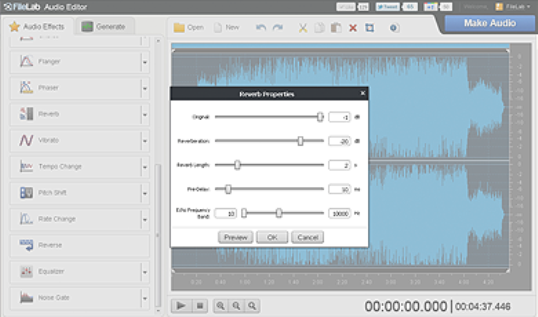

Be the first to comment