Windows Error Lookup Tool (WELT) takes error codes in decimal or HRESULT and displays them in English. Simple enough, windows will display either decimal, hex, HRESULT, NTSTATUS and STOP error codes. Type in an error code and WELT will display in English the error. You also have the option to create a note for an error (so you can keep track of what you have done to create the error).
Download Windows Error Lookup Tool
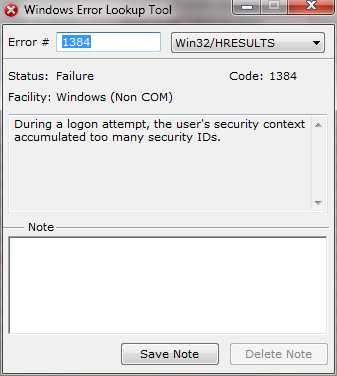


Be the first to comment