 Webpage Screenshot is a chrome extension that is used to capture screenshots of visible part of a web page or the whole web page. Even long pages are saved in one image file. This extension lets you save PNG/JPG image of any webpage. The snapshot can be saved in your computer or sent to your friends for sharing.
Webpage Screenshot is a chrome extension that is used to capture screenshots of visible part of a web page or the whole web page. Even long pages are saved in one image file. This extension lets you save PNG/JPG image of any webpage. The snapshot can be saved in your computer or sent to your friends for sharing.
If you are want you can also draw, edit, cut, or change the resolution. The extension is easy and user-friendly. Just one click to take the picture and one click to share.
In addition, the extension allows you to edit picture, write comments, draw on it and share it with your friends via Gmail, Hotmail, Facebook, Myspace or twitter.
Download Webpage Screenshot Chrome Extension
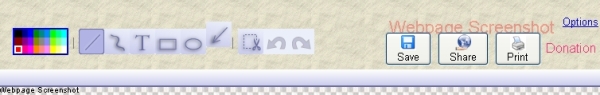
[advt]
Top 10 Main Features:
1. Drawing Tools: Line, Ellipse, Rectangle, Arrow
2. Add Text.
3. Fast Crop.
4. Start Edit before image ready.
5. Upload and share: Facebook, Twitter, Gmail, MySpace
6. Print: Send directly to printer
7. Save to HD: The only extension that let you save large images to your HD, (not 2MB limit)
8. Capture local files: Can capture “FILE://”
9. Color Picker: Remember the last color you used.
10. Can capture horizontal websites)
Some More Features
Simplicity:
the extension is simple to use. One click to take the picture, one click to edit and one click to share. There is nothing simpler than that.
Save to Local HD:
This extension let you save the image on you local machine.
Works on local files:
The extension works even on load html files ( “file://”)
Header And Fotter:
You can customize the header & fotter (URL, date, etc’)
Printing
Send the captured image to your printer.
Editing tools:
After taking the picture you can easily edit, add pictures or graphs. You can also add text to describe what is seen in the picture.
Cropping:
You can cut the picture in order to edit and share only parts of it.
Do and Undo:
Our editing tools include Do and Undo.
Colors:
You can change the text&lines color.
Adding text:
Our extension allows you to write captions over the picture. The caption can be any type of text including the url of the site and the date the picture was taken.
Sharing:
The images can be shared via Gmail, Facebook or simply sent by Email. [source]


Be the first to comment