 Remote Web Desktop best web desktop for Android phone it is the easiest way to remote manage and control your phone in web browser and enables you to transfer files and folders between phone and computer without the USB data cable. Totally support all 3G/WiFi/USB connections. It is a free app.
Remote Web Desktop best web desktop for Android phone it is the easiest way to remote manage and control your phone in web browser and enables you to transfer files and folders between phone and computer without the USB data cable. Totally support all 3G/WiFi/USB connections. It is a free app.
Download Remote Web Desktop From Android Market
[androidqrcode: net.xdevelop.rm]
Features
- Web SMS: send, read and manage messages in browser. Support long SMS, massmessages and fake SMS. Includes contact selector, remote notification.
- File Explorer: manage SD card files and transfer files between phone and computer. Support multiple upload by draganddrop (for HTML 5 browser), image viewer, Media Player, etc.
- FTP Server: provide a high speed channel to transfer files between phone and computer, enable you to manage sdcard files in Windows File Explorer, browser or FTP client.
- [advt]Remote Control (for rooted phone): Integrates VNC server and viewer, enable you to remote view & control your android phone from your computer. Including mouse & keyboard emulation.
- WiFi Keyboard: allow you to type on your phone using your computer’s keyboard.
- Webcam (For 2.2+): turns your phone into a wireless camera, view your camera with web browser.
- Screen Capture (for rooted phone): capture phone screen from web.
- Shared Clipboard: share clipboard text between PC and phone.
- Wallpaper: set phone wallpaper by upload a picture or online picture.
- APK Web Installer: backup apps to SD card, and install APK through File Explorer of web desktop.
- Personal Web Server: serve your personal web pages on your phone.
- SSL HTTP: provide 512 bits RSA encrypt
- Network Bridge: a proxy server enable 3G/2G users to access Android phone anywhere.
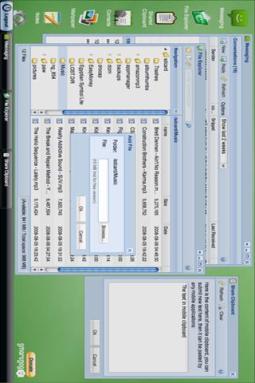
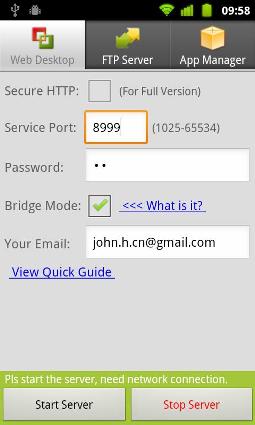

Be the first to comment