Oolauncher is free software that gives you greater control over programs that are automatically started after Windows finish loading. By spacing out the launching of each application, the system could potentially feel faster and smoother during startup, as opposed to all the applications trying to launch at the same time.
[advt]Oolauncher automatically imports current auto-start applications from registry/start folders and starts them one by one. It lets you specify the order, priority, window show style for each application in the list. It also gives you a “Restore” button in case you need to restore certain application back to their original location.
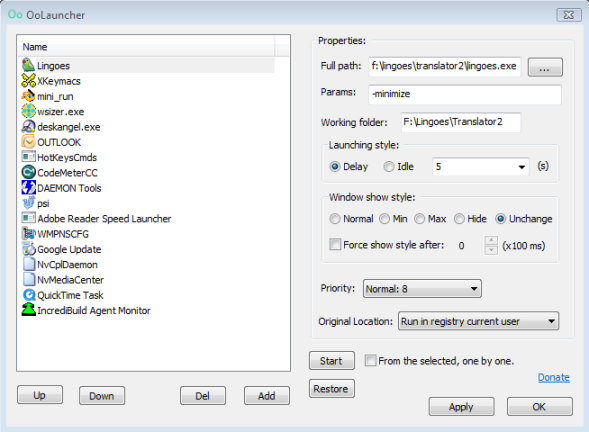

Be the first to comment