Network Drive Mapper allows you to manage network drive mappings. You can add drive mappings by IP address without first connecting to them, then connect to selected or all entries easily using either the graphical user interface or command-line switches. The drive mappings are stored in a DAT file, which is encrypted to help prevent any passwords from being compromised.
All your favorite mapped drives are saved in a DAT file for you to easily transport mapped drive settings to multiple computers. Mapped Drives are saved to a DAT file, to be easily transported to multiple computers. Entries in the list can be easily mapped and unmapped with a press of a button.
Features:
- Easily add multiple map drive entries.
- Easily map all, or just selected entries in the list.
- Double click a map entry to edit it.
- [advt]Use the -c startup switch to connect to all entries then exit.
- Use the -d startup switch to disconnect all map entries then exit.
- DAT file is encrypted to help prevent your passwords from being compromised.
- Extremely small executable size, 188kb.
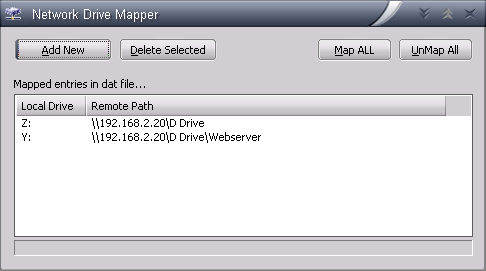

Be the first to comment