 Citrix Receiver is an android app that provides remote access to your XenApp app’s, docs and desktops. If your company uses Citrix to host applications, you can use Citrix Receiver to check your email, review documents, tune into project dashboards, and approve expenses from your Android smartphone, tablet, or other device using Android OS. Just ask your help desk for the URL to set up Receiver.
Citrix Receiver is an android app that provides remote access to your XenApp app’s, docs and desktops. If your company uses Citrix to host applications, you can use Citrix Receiver to check your email, review documents, tune into project dashboards, and approve expenses from your Android smartphone, tablet, or other device using Android OS. Just ask your help desk for the URL to set up Receiver.
What you can do with Citrix Receiver:
- Access your applications and Windows desktop at your office, home, or on the road
- Keep your information stored on your provider’s secure servers, not on your device
- Move from desktop to tablet to smartphone
- Citrix Receiver is available for Mac, Windows, iOS, Android and BlackBerry.
Download Citrix Receiver from Android Market
[androidqrcode: com.citrix.Receive]
Improved application interactions:
- Display the Windows pointer using the trackpad
- Hover with the magnifier to zoom content
- Device automatically adjusts the screen to follow text
- Predictive text completes selected words
- [advt]Copy and paste text between hosted apps and local apps
- Advanced multi-touch 2-finger and -finger gestures
- Optimized for the Honeycomb user interface
- A new and improved logon experience to XenApp and XenDesktop applications and desktop
- A home screen widget that allows for rapid access to your applications and desktops from a mini-app that lives on your home screen
- Global search integrates application search results
- Two-way audio and recording audio between server and client (for voice-enabled chat applications, such as Skype)
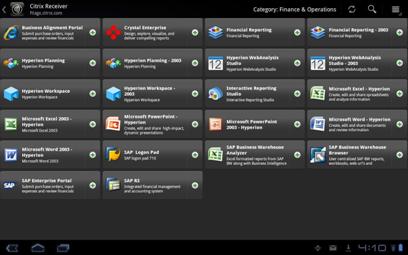


Be the first to comment