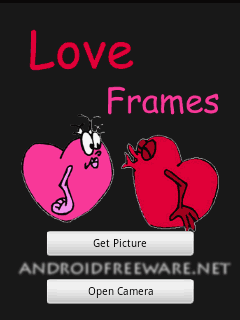 Love Frames is a tool of Android for applying frames to your images or photos in your album by using camera or your album as a source. You can rotate, colorize, zoom and transform your photo and make a very special personalized framed picture, save in your album or send to your loved one by email.
Love Frames is a tool of Android for applying frames to your images or photos in your album by using camera or your album as a source. You can rotate, colorize, zoom and transform your photo and make a very special personalized framed picture, save in your album or send to your loved one by email.
Use camera or your album as a source. Rotate, colorize, zoom and transform your photo, decorate with lovely stickers to make a very special personalized framed picture, and show your creativity with Love frames, save in your album or send to your loved one by email.
Features:
- Hot New frames
- Rotate, colorize, zoom and transform your photo
- Save Your photo in your album
- Share your photos with email, sms, Facebook etc.
Install Love Frame for Android
You can download Love Frame directly from the Android Market or scan the QRcode for the link.
You can search Android Market for Love Frame App.
[androidqrcode: com.socialin.android.photo.loveframes]
- Open Android Market on Your phone
- Go to “Search”
- Type “Love Frame” in the search field and hit “Search”
- Once you find the “Love Frame” app, choose “Install” and follow the instructions


Be the first to comment