ISO to USB is free and small software that can burn the ISO image file directly to the USB drives, these USB drives include USB flash drives, memory sticks and other USB storage devices, it also supports to create a bootable USB disk with Windows operating systems Freeware. The ISO image file is a popular image of the CD/DVD discs, an ISO file can include all the content on the disc, this software can easily burn these ISO files to a USB flash disk, makes it easy to carry and use. The program’s interface is very simple, you only need select the ISO file you want to burn and the target USB drive, then click “Burn” button, an USB disk that includes all ISO image data will be created. There do not have any complicated settings, it is easy to use very much.
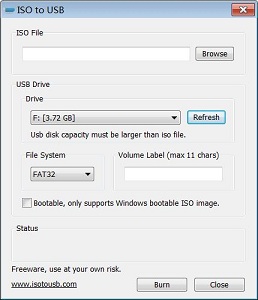 ISO to USB burns ISO files directly to USB drives like memory sticks or flash drives. ISO to USB is a compact software which could also create a bootable USB disk with a Windows OS. Though the ISO format is very popular for CDs/DVDs, now it can be carried anywhere with ease with ISO to USB. For the non technical readers ISO is a file format which is specifically created to be burnt on a secondary storage device.
ISO to USB burns ISO files directly to USB drives like memory sticks or flash drives. ISO to USB is a compact software which could also create a bootable USB disk with a Windows OS. Though the ISO format is very popular for CDs/DVDs, now it can be carried anywhere with ease with ISO to USB. For the non technical readers ISO is a file format which is specifically created to be burnt on a secondary storage device.
Features of ISO to USB
- Free, this utility software is completely free.
- Compact, it doesn’t gobble much of your disk space.
- Works on multiple Devices, If you have a USB port on your storage device then you could store the ISO files over them.
- Easy to work with, ISO to USB is easy to use.

Be the first to comment