 Geni is a genealogy related social networking website where you can build online family trees with data of your relatives. You can expand your tree in a hierarchical manner by adding relatives. Geni is private and hence only your family members or friends permitted by you are able to view your profile or your other family members.
Geni is a genealogy related social networking website where you can build online family trees with data of your relatives. You can expand your tree in a hierarchical manner by adding relatives. Geni is private and hence only your family members or friends permitted by you are able to view your profile or your other family members.
Geni allows you to add photos and detailed profiles of your family members, which helps everyone in your family to know each other better. Geni Tree can even help you find that your old close friend was actually a distant family relative to you.
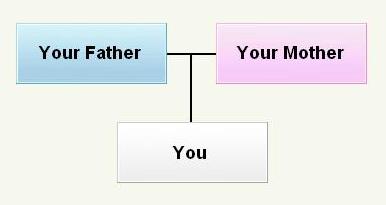
Signing up and adding members to Geni
You can sign up for a free account at Geni.com by entering your gender, name and email address. You can then start adding family members to your tree.
Once you add members, you can invite them to expand the tree and also to build up their profile with photos, events and discussions. This feature allows you to have your family tree expand faster and better. Thus through the service, you can find those of your distant relatives, whom you have never met before. The family timeline allows you to view the history of everyone in your family.
Adding relatives from Facebook to Geni family tree
If your relatives are having an account in Facebook, you can add them to Geni using the Facebook Connect feature. Apart from relatives, you can also invite your friends to view your Geni profile and tree, but they will not have any edit options. These privileges are given by means of an option in Geni, which allows you to invite Facebook contacts either as your friend or your relative.
Premium features
Geni also offers premium membership for its users. As a Geni Pro member, you will get access to the following features: Tree Statistics, Advanced Search, Enhanced Relationship Paths, Geni Pro Badge and High Priority Help Assistance. You will also be able to export your Geni tree in the GEDCOM format, which is the standard file format used by genealogy software tools for saving genealogical information.


Be the first to comment