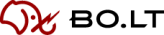 BO.LT is a page sharing service that lets anyone grab virtually any page on the web and tweak it to make it more relevant to their audience. Use it to create readable, personalized URLs for the links you traffic on Twitter, Facebook, email, display ads, search ads, and anywhere else you use pages to get attention and motivate your audience. It makes a complete copy of the page and stores it on a network that designed from the ground up for instantaneous response.
BO.LT is a page sharing service that lets anyone grab virtually any page on the web and tweak it to make it more relevant to their audience. Use it to create readable, personalized URLs for the links you traffic on Twitter, Facebook, email, display ads, search ads, and anywhere else you use pages to get attention and motivate your audience. It makes a complete copy of the page and stores it on a network that designed from the ground up for instantaneous response.
You make a change and it is everywhere, instantly. When a person clicks your link, it loads faster than the original page. Even your stats are available in a matter of seconds after the event. It have erased the distance between your audience and you
[advt]By grabbing a page to the BO.LT network, you immediately get a BO.LT link that is compressed and performance-optimized, served from the proprietary, high-speed network. Your audience will appreciate the faster experience. Once a page is on service, you can make changes that are available immediately to your audience without waiting for “technical” help, and without requiring you to become an engineer. Also multiple pages inside the same link will get rotated evenly to your visitors.
The BO.LT network is comprised of geographically distributed clusters of servers. Should any of these servers fail, the other clusters will serve the content. If the entire network fails (which should never happen), It will redirect visitors back to the home URL you set inside your BO.LT account settings. If the admin interface is down for maintenance, the page delivery network remains unaffected and your BO.LT links are still up and available to the public.
BO.LT Copy & Shorten Chrome Extension
Copy pages to BO.LT and receive your own shortened URL for sharing. Go straight to editing or commenting on the page with just one click. Your last 3 copied & shortened links are also available for easy reference. To create links inside your own BO.LT account, right-click the extension icon and select Options to enter your credentials.

Be the first to comment