![]() Art of Illusion is a free software package used for 3D modeling, texturing, ray tracing, and otherwise rendering computer generated imagery stills or animations (movies).
Art of Illusion is a free software package used for 3D modeling, texturing, ray tracing, and otherwise rendering computer generated imagery stills or animations (movies).
The goal of Art of Illusion is to provide powerful 3D modeling tools with a user interface that improves on those found in other 3D software packages.
Though its interface is simple, Art of Illusion contains many features found in high-end. Commercial graphics software. Some of its features, like the use of online repositories and a built-in downloading tool for installing extensions, are not found in similar proprietary software.
Features
Interface
- Object list, scene layout windows, and animation score
- Tooltips and explanatory icons
- Bundled documentation and help interface
- Built-in “live help” chat client for connecting to the free node Art of Illusion support channel
- Extensions available as scripts or plugins with automated installation and update from online repository
- Grid view and realtime display modes including Wireframe, Smooth, Textured.
Modeling
- Primitives: cube, sphere, cone, tube, curve, triangle mesh, spline mesh
- Boolean modeling operations
- Lathe, sweep, extrude (straight or along a curve)
- Subdivision surfaces (smoothing) with edge creasing available for triangle meshes.
- Mesh editor featuring adjustable mesh tension, bevel, taper, various selection methods (including select edge loop/strip), etc.
- Object array tool (multidimensional arrays or arrays along a curve)
- Isosurface modeling (via procedural nodes or direct numeric input)
Animation
- Distortion tracks for effects like bend, twist, and shatter
- Skeletal animation with weighting, constraints and IK
- Poses and Gestures
- Keyframe editor with interpolating curves
- Path animation
- Animation through scripted objects, e.g. particles using Particle Jet script
Textures
- Types: Uniform, image mapped, procedural 2D and 3D
- Mapping options: Projection, spherical, cylindrical, UV
- Per-vertex, per-face and per-face-per-vertex texture assignment (depending on textured object)
- Layered textures
- Graphical language for procedural texture/material design
- Procedural textures can be based on parameters like view angle (for fresnel-like effects), etc.
- Animate able textures via texture parameters and use of Time module
- Environment background can be mapped with any photo (HDR or RGB), as well as procedural textures
Materials (Represent the internal properties of an object)
- Procedural and uniform materials
- Adjustable index of refraction, scattering, eccentricity
- Animatable materials via Time module
Rendering
- Multithreading
- Global illumination rendering, along with caustics and subsurface scattering
- Global illumination methods: Monte carlo, photon mapping with final gathering, direct photon mapping, and ambient occlusion
- Light types: Point lights, spotlights (both with editable radii), and directional lights
- Soft shadows
- Light scattering for materials: Both Single Scattering and Photon Scattering (BSSRDF). User can specify either or both at render time.
- Ray traced depth of field
- Gloss/translucency (blurred reflections and blurry transparency)
- Motion blur
- HDRI scene illumination
- Save renders as HDRI images
Post Processing
- Camera filters (Exposure Correction, Glow, Outline, Tint, Blur, etc.)
- Noise reduction for Global Illumination
Scripting
- Scripting language (Beanshell) allowing development of new tools/commands
- Dynamic Scripts
File Handling
- 3D Import: .obj natively; .dem, .dxf, .geo, .lwo, .pov, .inc, .3ds via plugins
- 2D Import via scripts: .ai, .svg
- 3D Export: .pov, .obj, VRML, all native; .stl via plug-in
- 2D Export/Save: .jpg, .bmp, .png, .tif, .hdr, all native; .svg via plug-in
Extended Functionality Through Scripts and Plugins
- Direct-to-disk rendering using presets like “Letter,” “A4,” with DPI and Bleed settings (Advanced Rendering plugin)
- Wireframe/polygon renders with antialiasing and SVG export (Vector Renderer plugin)
- Preview renders in sidebar (Preview Plugin)
- Subdivision (Ngon) modeler with tools for both open- and closed-mesh modeling and support for Catmull-Clark subdivision surfaces (Polymesh Editor plugin)
- ABF+ UV unwrapping available through Polymesh Editor plugin
- Procedural tree and plant creator (Tree and Plant Designer plugin)
- Other major features provided through script or plugin extensions such as: 3D text, mesh thickening, platonic solids, sculpt, fractal/image-based heightfields, hair, grunge, and more
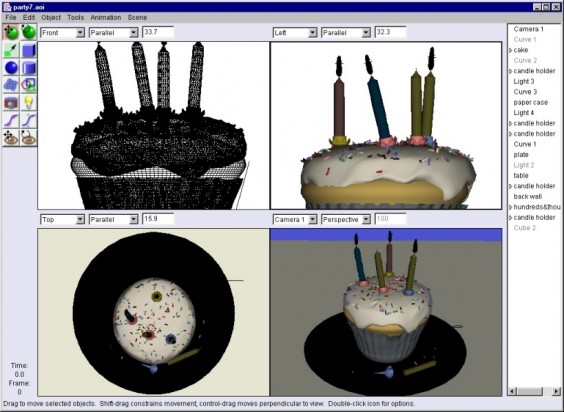
Art of Illusion support the user making 3D models with out any panic.


Be the first to comment