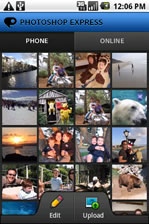 Adobe Photoshop Express image editor for Android devices helps you to quickly edit and share photos from your mobile devices. You can simply drag your finger to crop, adjust color, apply effects, etc.
Adobe Photoshop Express image editor for Android devices helps you to quickly edit and share photos from your mobile devices. You can simply drag your finger to crop, adjust color, apply effects, etc.
Photoshop Express is a companion to the online Photoshop Express at Photoshop.com for online photo sharing, editing, and hosting. You can Create a free Photoshop.com account to upload and store 2GB of photos and videos online.
With Photoshop Express, you can add artistic filters like Soft Focus or Sketch. It supports undo and redo as well – a copy of your original file is always saved.
Top Editing Features
- Crop, rotate, and color-correct with the touch of a finger.
- Add soft focus or change to black & white with a click.
- Go classic by adding a sepia tint.
- View local and online images with an intuitive Photo Browser.
- Apply one-touch effects like Warm Vintage and Vignette.
[advt]
[androidqrcode: com.adobe.psmobile]
Uploading made Easy at any time anywhere
- Open a free Photoshop.com account to upload, store, and share all of your mobile photos.
- Turn on Auto Upload to automatically send new photos directly to your Photoshop.com account.
- Enjoy your entire Photoshop.com photo library from your Android phone. It’s like having thousands of photos in your pocket.
To install in your Android phone, scan the QR Code or search for “Adobe Photoshop Express” in Android Market.


Be the first to comment