Free Audio CD Burner is a free tool which lets you to create CD disks from wav, .mp3 and .wma files for playing in music players such as car stereos.
Free Audio CD Burner is provided by dvdvideosoft.com and is part of the Free Studio Manager program. The software is compatible with Windows XP and Vista.
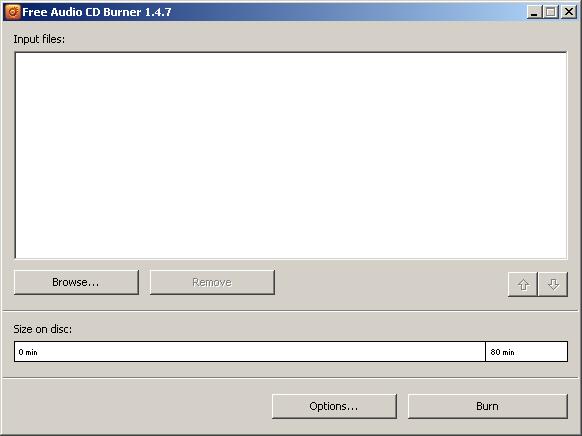
[advt]
Step by Step instructions to use Free Audio CD Burner
Step 1. Download and Install Free Audio CD Burner
Step 2. Launch Free Audio CD Burner
Follow Start > All Programs > DVDVideoSoft > Programs > Free Audio CD Burner or just click the DVDVideoSoft Free Studio icon on the desktop.
Step 3. Select Input Audio File(s)
Click the Browse… button to select an input audio file(s) from your computer. The size bar below indicates total/busy space of the CD disc.
If you get an error message stating ‘The file was not added! High quality audio files only‘, you should convert your input audio file to .wav format (original CD format). You can use Free Audio Converter to convert your input file to .wav format. After that you can write .wav file to CD. The message won’t appear again.
Step 4. Burn CD
Insert a CD to your drive. Make sure there is enough free space on the CD disc, or it’s rewritable.
If you have more than one drive click the Options… button to select a drive. Select “Verify data on disc after burning” and the program will check correctness of the burning process right after it’s completed.
Click Burn and wait until the process completes.
Done.


Be the first to comment