Photolive is a web service that lets users zip and save photos from social networking websites. The website features extensions and bookmarklets as methods for photo saving and doesn’t use APIs. Photolive uses Facebook to communicate with its users. PhotoLive is a free browser extension to download Facebook photos. PhotoLive lets you download complete photo albums from social networking websites such as Facebook. This free browser extension makes it easier to download Facebook albums and photos, with just a click of a button.
[advt]You can quickly download your own and your friend’s albums. Without accessing any of your personal information, PhotoLive zips away, and saves albums you want to download. This browser extension works well with almost all browsers such as Chrome, Firefox, IE and so on. PhotoLive includes a manual save option that lets users download photos one at a time if they’re using another browser or just want one photo, but they’ll have to paste in the URL of each photo individually to download them.
Here are somethings you may want to consider when using PhotoLive.
- Use the browser plugins, they are the easiest and fastest way to do this
- If you can’t or don’t wish to use the browser plugins, you’d have to manually type the url of each photo
- You can only download Content that you can see on your browser, in other words, if you don’t have permission to view certain Content, you can not download it
- Make sure all the photos you need are in the albums, because we don’t cache or store the photos in our servers so if you missed something you have to do it all over again
- You may notice we don’t have sign up, login, or login with facebook buttons. This is for privacy reasons, because we don’t keep track of or store any activity that can identify any user.
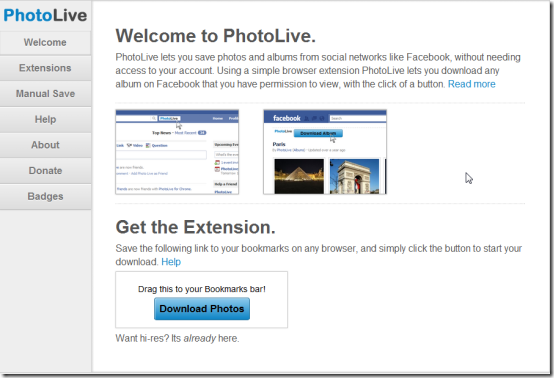


Be the first to comment