Tab Expose is a Chrome extension which shows your opened tabs in a thumbnailview. Tab Expose helps you manage your tabs in tiles, a.k.a the mac os x expose style. Tab Expose is for people who frequently work with a large number of tabs and find it difficult to manage them. The extension provides you with thumbnail previews of all your open tabs, and lets you quickly locate the tab you want to switch to. This Chrome extension basically show tiles for the opened tabs and lets you manage tabs in tiles view. Two different themes can be applied to the pop-up or new tab, and the tab count can be enabled or disabled from the settings.
The button also shows the count for all your open tabs. Two themes can be applied to the pop-up, Mac and Windows. You can either open the thumbnails preview in a pop-up or in a new tab. Select an option from the settings according to your preferences. This chrome extension also offer few options like “show the tab count on this extension’s icon”, choose theme for the main thumbnail view window. You can also choose between “new tab” and “Pop-up” for showing the opened tabs thumbnail. You can also use default hotkey Ctrl+Shift+E for viewing the thumbnails of opened tabs in a new tab.
Features of Tab Expose
- Manage tabs in Thumbnail view.
- Easily locate and switch to a tab.
- Use default hotkey or assign hotkey for opening the thumbnail window.
- Change the theme of Thumbnail window.
- Choose between pop-up and new tab for viewing thumbnails.
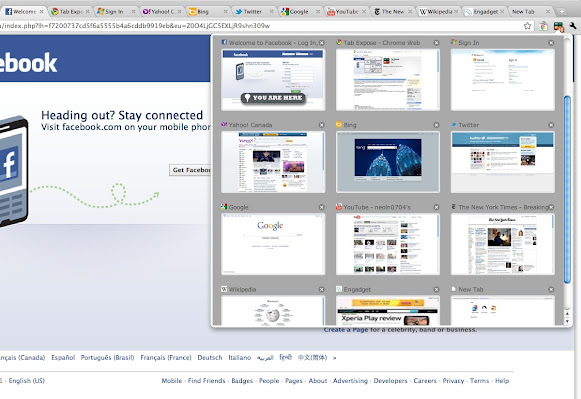


Be the first to comment