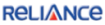 CLIR (Calling Line Identification Restriction) controls the presentation of caller identity (via CLIP) in GSM networks. If CLIR is enabled, the caller’s MSC indicates this restriction to the destination MSC. The identity is then not forwarded to the destination mobile station. There is a GSM override function for the CLIR that is available to organisations such as the police, and allows the caller ID to be seen even if they have elected to restrict their identity.
CLIR (Calling Line Identification Restriction) controls the presentation of caller identity (via CLIP) in GSM networks. If CLIR is enabled, the caller’s MSC indicates this restriction to the destination MSC. The identity is then not forwarded to the destination mobile station. There is a GSM override function for the CLIR that is available to organisations such as the police, and allows the caller ID to be seen even if they have elected to restrict their identity.
Uncomfortable with the thought that every person you call has access to your phone number? Reliance Mobile’s CLIR service empowers you to keep your number private.
Features
- When CLIR is activated, instead of your phone number, a message like ‘Restricted number’ or ‘Incoming call’ is displayed on the screen/caller ID device of the phone you call.
- Availability of this facility is governed by Government of India regulations. This facility is not granted automatically, and Reliance Communications reserves the right to grant this facility only to certain subscribers, based on fixed criteria.[source]


Be the first to comment