 Free Monitor for Google is a free website position monitoring tool for Google. It shows real-time positions in Google searches for any keyword or phrase in 30+ languages (Unicode supported). This is an excellent tool for webmasters who want to improve their search engine placement results, but don’t want to spend money on SEO services.
Free Monitor for Google is a free website position monitoring tool for Google. It shows real-time positions in Google searches for any keyword or phrase in 30+ languages (Unicode supported). This is an excellent tool for webmasters who want to improve their search engine placement results, but don’t want to spend money on SEO services.
Free Monitor for Google is a free search engine position software designed for SEO specialists and webmasters. With it, you can find a position of your web site in Google Top for popular keywords and get more traffic from Google by focusing you SEO efforts. Google Monitor sends a query to Google and shows you a position of your site by your target keywords and also how well your competitors are doing. It keeps statistics for several URLs and several lists of keywords.
Download Free Monitor for Google
Features
- Monitors Google web ranking
- Supports more than 50 countries
- Supports multiple URLs
- Can work through a proxy[advt]
- Exports results to CSV
- Imports keywords from a text file
- Can work through the Google Web API 1
- Supports Unicode
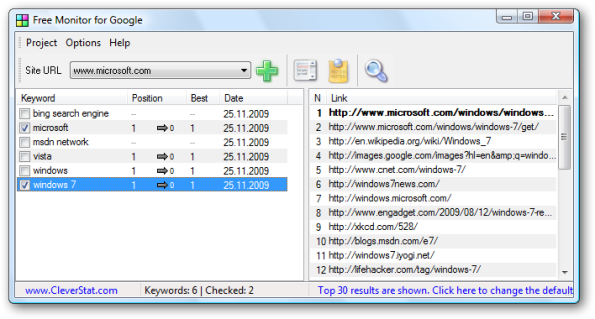
How to Use Free Monitor for Google?
Google Monitor is easy-to-use software. Please follow the steps below in order to quickly check your rankings:
- Run Free Monitor for Google.
- Click the “Add URL” button. Note: if this is your first run, you should see a Welcome screen.
- Type the URL of your site. Hint: you may omit the http:// part of the URL. Click “OK”.
- Click the “Keywords” button. Hint: usually it appears automatically once you typed your URL.
- Enter all keywords you are interested in one by one or import them from a text file. Click “OK”.
- Click the “Search” button and wait until the process is over.
That’s all! Now you can see the position of your site in Google by different keywords in the left part of the window and you can see all your competitors by the selected keyword in the right part of the window.
Note: by default, Free Monitor for Google checks only the first 10 results. If you need more, please open the Preferences window and increase that value.


Be the first to comment