Smart Zoom is a free software which can easily zoom a section of a window. Smart zoom works in a different way to digital zoom. It is cleverer and does not degrade the quality of the photo. The downside of this type of zoom is that you cannot use the full resolution of your camera when you are using Smart Zoom. User can select the zoom level that want, from 1 up to 50 times. So, user can zoom their window to your desired zoom size.
It allows free transparency from 0 to 100% and allows easy changing of the window size. Smart zoom allows to have a fixed window or to move the magnifier with the mouse. It allows Hide or Show of the Window and can copy the image to the clipboard or save it to a file.
Smart Zoom is extremely easy to use. It appears in your taskbar as an icon. To zoom any section of the window, just click on the icon, and this will bring up the Smart Zoom window. User can configure the Smart Zoom window to automatically open a fixed size window,and move with your mouse. You can define the window size, and change it as per your convenience. Smart Zoom also lets you configure the transparency of zoom window from 0% to 100%. You can change some of the parameters, like zoom size, by simply using your Mouse wheel.
[advt]Smart Zoom lets you define shortcuts for various settings, including bringing up Smart Zoom window itself. Smart Zoom is a really good software for those who need to zoom sections of their window. User can configure the Smart Zoom window to automatically open a fixed size window,and move with your mouse. You can define the window size, and change it as per your convenience.
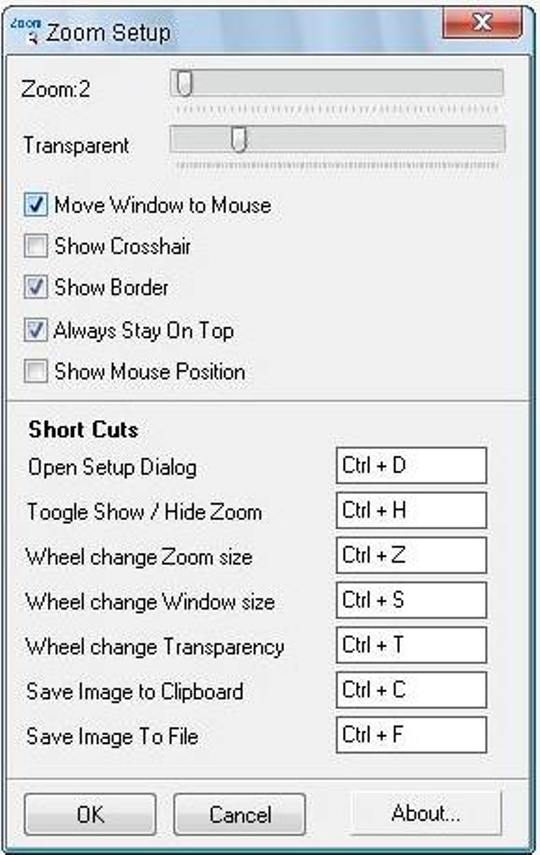

Be the first to comment