 Sony Xperia S is a smartphone that runs on Android 2.3 (Gingerbread) OS and is powered by 1.5GHz dual core processors. It has 4.3″ colour TFT display with resolution 1280×720 and it has onscreen QWERTY Keyboard. Its talking time is up to 8 hours 30 min and stand by time is up to 420 hours. It has a built-in 12.1 megapixel camera and a stereo FM radio with RDS. It has 1GB of RAM and with 32 GB eMMC of microSD.
Sony Xperia S is a smartphone that runs on Android 2.3 (Gingerbread) OS and is powered by 1.5GHz dual core processors. It has 4.3″ colour TFT display with resolution 1280×720 and it has onscreen QWERTY Keyboard. Its talking time is up to 8 hours 30 min and stand by time is up to 420 hours. It has a built-in 12.1 megapixel camera and a stereo FM radio with RDS. It has 1GB of RAM and with 32 GB eMMC of microSD.
Specification
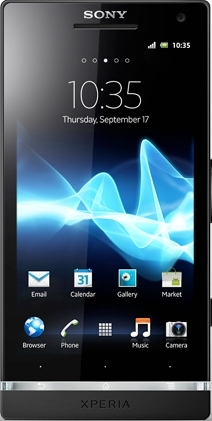
Battery performance
| Networks | Talk time(up to) | Standby time(up to) |
| UMTS/HSPA 850/900/1900/2100 | 8 hours 30 min | 420 hours |
| GSM/GPRS/EDGE 850/900/1800/1900 | 7 hours 30 min | 450 hours |
Camera
- HD video recording – 1080p: Record High Definition video with a simple touch of a button.
- Flash / light type – LED: When lighting conditions are poor, your picture can still be good.
- Digital Zoom – up to 16x: Get close to your subject.
- Camera – 12.1 megapixel: Capture and share special moments.
- Aperture – f/2.4: The lower the f/value, the larger the lens opening (aperture) – which allows for more light to reach the image sensor.
- Video light: More light when shooting video.
- Touch focus: Touch the screen to set the focus area.
- Sony’s Exmor R for mobile CMOS sensor: Image sensor with enhanced imaging characteristics.
- Smile Shutter: Let the camera automatically snap the shot when your subject flashes a smile.
- [advt]Send to web: Catch moments with your camera and send straight to your personal web site or blog.
- Red-eye reduction: Use it when taking people photos using flash.
- Image stabilizer: Avoid blurriness caused by slight hand movements.
- Geo-tagging: Have your photo tagged with information on where it was taken.
- Face recognition
- Your phone automatically recognises up to five faces in your picture.
- Face detection: Your phone automatically sets the focus on the faces in your pictures.
- Auto focus: Automatic focus for optimal clarity.
- 3D sweep panorama: Take your pictures with 3D Sweep Panorama. View them on a 3D TV or on the multi-angle 3D display.
 Music
Music
- Music tones – MP3, AAC: Use original artist recordings as ringtones.
- xLOUD Experience: Maximised, massive speaker sound thanks to the Sony xLOUD engine audio filter technology.
- TrackID music recognition: Record a few seconds of a song and get track, artist and album information sent to your phone in seconds.
- Sony Ericsson Music player: Enjoy your favourite music sorted by artist, album and track. Shuffle and smart playlists supported.
- PlayNow: Download music and games to your phone.
- Clear bass: Sharp, deep and distortion-free bass.
- Bluetooth stereo (A2DP): Music from your phone to headset over a wireless connection.
- Album art: Choose music by browsing CD album art or other images
Web
- Web browser – WebKit: Full Internet browser with support for standard protocols, images and video.
- Google Voice Search: Use your voice to search the web or to quickly launch a call to a friend.
- Google search: Find what you’re after with the Google search function.
- Bookmarks: Quick access to your favourite Web sites.
- Android Market: Get apps and games – download straight to your phone.
Entertainment
- Radio – FM radio with RDS: Radio entertainment round the clock.
- YouTube: View your favourite YouTube videos, or upload your own – access is easy via the YouTube application.
- Video streaming: Realtime video streaming, e.g. live cam
- Motion gaming: Gaming gets physical – turn, swing, move your phone to control the action.
- Media Browser: Media content in one place for fast and easy access.
- 3D games: Enjoy quality games with full color and depth.
Connectivity
- Micro USB support:Connect to your PC and other devices.
- Google Maps – with Street View: Find your way to your destination.
- Google Maps – for Mobile: Find your way to your destination.
- WiFi: Utilise high-speed Internet at Wi-Fi hotspots at airports and other facilities.
- USB support: PC to phone USB cable support
- USB mass storage: Connect and move items between computer and phone.
- TV out: Go for a bigger screen – connect the phone to a TV, projector or other device.
- Synchronisation with computer: Keep the data in your phone in sync with your computer. Connect your phone to a computer and use synchronisation software.
- Synchronisation via Google Sync: Use your Google account to synchronise the contacts in your phone.
- Synchronisation via Facebook: Match your Facebook friends with your phone contacts.
- Modem: GSM internet dial-up support
- HDMI support: Share pictures and videos on your TV using your TV remote control.
- Google Latitude: See where your friends are – and share your own location with them.
- DLNA Certified: Connect wirelessly to other devices.
- Bluetooth technology: Connect wirelessly to other Bluetooth devices.
- aGPS: Use GPS-powered location-based services.
- 3.5 mm audio jack: Share your music via the extra jack. Use any headphones with a standard-sized 3.5 mm connector.
Messaging
- Type & Send: Handle all your messaging straight from your home screen.
- Text messaging (SMS): Send text greetings anywhere in the world.
- Sound recorder: Take voice notes or record a sound clip to send in a message.
- Predictive text input:Fast and easy text messaging.
- Picture messaging (MMS): Colourful multimedia messaging.
- Instant messaging: Online chat. On the move.
- Handwriting recognition: Write as you would with a pen. Your handwriting becomes digital text.
- Google Mail: Gmail for mobile lets you send and receive e-mail wherever you are.
- Email: Check your email inbox wherever you are.
- Conversations:Say it via chat-style text messaging.
Communication
- Google Talk – video chat: Chat-style communication plus video call functionality thanks to the front facing camera and Google Talk inside.
- Vibrating Alert: The phone vibrates and you can feel when a call comes in
- Twitter: Let the world know how you feel and what you think – say it with a tweet.
- Speakerphone: Loudspeaker suitable for using the phone as an office handsfree
- Sony Ericsson Timescape: All your communication with one person in one place.
- Noise shield: Filter out the sounds around and make yourself heard.
- Google Talk: Chat-style communication with friends and family.
- Facebook inside Xperia version 2: Facebook status updates. Share and recommend the apps you like, and like the music you love, even direct from the FM radio.
- Facebook application: Stay in touch with your friends on Facebook through your phone.
Design
- Keyboard – Onscreen QWERTY: Text input made easy.
- Screen capture: Press the power off button and then ‘screen capture’ – and you’re ready to share your screenshot.
- Wallpaper animation: Stylish moving imagery onscreen.
- Touchscreen: Intuitive navigation – just touch the screen.
- Reality display with Mobile BRAVIA Engine: Crystal-clear colours and crisp images.
- Gesture input: Swipe your finger across the on-screen QWERTY keyboard.
- Auto rotate: Switch from vertical to horizontal mode by rotating the phone. Whatever you’re viewing will rotate to suit.[source]
httpv://youtu.be/0s8NipoYDm8

Be the first to comment