CopyTrans Manager which is a free component from the larger CopyTrans Suite. You have to download the suite and install it before you can get access to its components. Once the program is launched, choose CopyTrans Manager and the utility will be downloaded and installed for you. If you select any of the other tools, you’ll need to register and pay for their use, but CopyTrans Manager is free.
Once launched, you’ll see a message telling you that it’s safe to connect an iPod or iPhone. Plug in your device and wait for it to be detected. The program will display the current music contents of your device.
[advt]To add a new track, browse to an MP3 file on your PC and click and drag it onto the CopyTrans Manager window. It will be added to the list of tracks on the device. Repeat for any other tracks you want to add and then click Update. After a brief sync the tracks will be transferred and you can unplug your device.
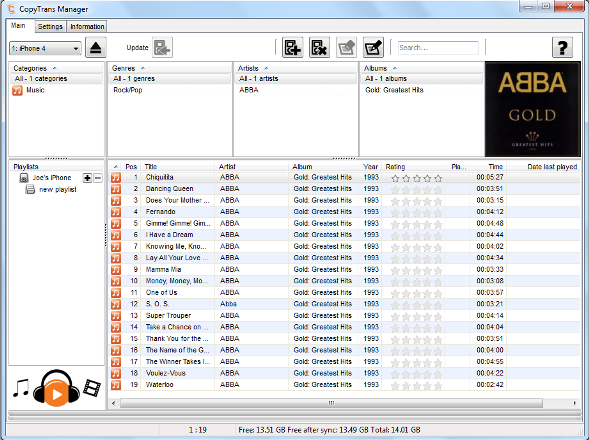


Be the first to comment