Paragon Partition Manager makes to re-structure your hard drive into whatever number of partitions you need using a simple interface that can be accessed from within Windows or by running the program from bootable media. With two interface modes – easy and advanced the program caters to different levels of ability. Those who want to simply create simple partitions need not be distracted by more advanced options, but anyone wanting to perform more involved partitioning tasks can easily access these settings by switching modes.
Download Paragon Partition Manager
When creating a multi-boot system, the program includes a number of boot management features that can be used to manage operating systems and fix a range of boot problems. In terms of partitioning, Paragon Partition Manager provides all of the tools and options you could need – the ability to create and resize partitions, change partitions formats and drive letters free space redistribution and much more.
The program also includes backup options that make it possible to backup a partition to another drive, CDs or DVDs, or a network location. Partitions can be copied and resized on the fly, which is a handy feature for backing up your system or when installing a new hard drive. With no previous knowledge of partitioning needed, Paragon Partition Manager makes drive partitioning accessible and simple.
This is build 25.03.11 which is a major upgrade for Partition Manager 11 Personal, with these new features:
- Automatic partition alignment during partitioning/copy operations to optimize performance of the hard disk
- The updated P2P Adjust OS Wizard to successfully start up a Win2K+ physical system on a different hardware platform (P2P) by allowing injection of all required drivers and the other actions crucial for this type of migration (Professional, -Server and Virtual Server editions only)
- [advt]Support of AFD (Advanced Format Drive)
- Support of 2TB+ and non-512B sector size drives
- USB 3.0 ready
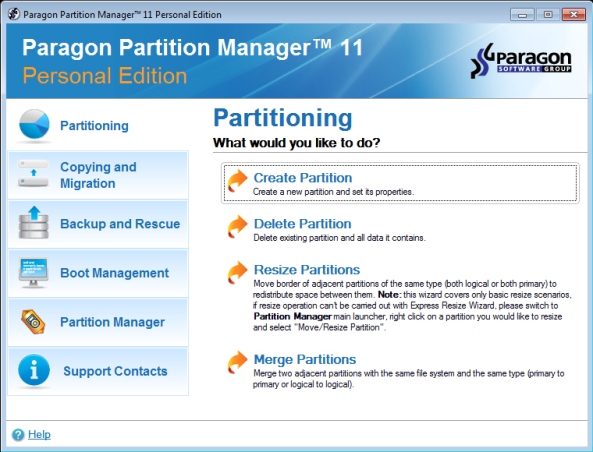


Be the first to comment