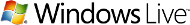 Windows Live Mesh (formerly known as Live Mesh, Windows Live Sync and Windows Live FolderShare) is a free-to-use Internet-based file synchronization application by Microsoft that is designed to allow files and folders between two or more computers be in sync with each other on Windows and Mac OS X computers or the Web via Windows Live SkyDrive. Windows Live Mesh also enables remote desktop access via the internet.
Windows Live Mesh (formerly known as Live Mesh, Windows Live Sync and Windows Live FolderShare) is a free-to-use Internet-based file synchronization application by Microsoft that is designed to allow files and folders between two or more computers be in sync with each other on Windows and Mac OS X computers or the Web via Windows Live SkyDrive. Windows Live Mesh also enables remote desktop access via the internet.
Windows Live Mesh can be installed on computers running Windows 7, Windows Vista, Windows Server 2008, and Mac OS X version 10.5 or later. It can’t be installed on computers running Windows XP, Windows Server 2003, or Windows Home Server version 1, or on PowerPC-based Mac computers.
What you can do in Windows Live Mesh
- Keep your documents, photos, and other files up to date on all your computers, whether PC or Mac. When you sync a folder, your latest files are right at hand even if you’re working offline at the moment. You can also sync folders on SkyDrive synced storage, so you can go to the Windows Live Devices website to access them on the web from any computer. When you use Windows Live Mesh to sync a folder between devices, any changes you make to the folder on one device will be reflected on the other devices syncing that folder. Add, edit, or delete files in the folder on one device, and they get added, edited, or deleted on all the other devices. All transfers are encrypted using the Transport Layer Security (TLS) or Secure Sockets Layer (SSL) protocols. With Windows Live Mesh, you can sync up to 200 folders, each up to 50 GB in size and containing up to 100,000 files.
- Connect to your computers remotely. Leave your PC online and run its programs or get to all its files from another computer. This is handy for “emergencies” when you might be at work and need a file from home.
- Sync your program settings between computers. Keep your Internet Explorer favorites and Microsoft Office settings up to date on all your PCs.
Features of Windows Live Mesh
- Ability to sync up to 200 folders with 100,000 files each (each file up to 40 GB)[3] for PC-to-PC synchronisations
- Ability to sync up to 5 GB of files to “SkyDrive synced storage” in the cloud
- Remote Desktop access via Windows Live Mesh and the Windows Live Devices web service
- PC-to-PC synchronisation of application settings for applications such as:
- Windows Internet Explorer – synchronisation of favorites and recently typed URLs between computers
- Microsoft Office – synchronisation of dictionaries, Outlook email signatures, styles and templates between computers

Be the first to comment