MultiRes works very much like a 32-bit version of the venerable Microsoft QuickRes 16-bit applet for Windows, with administrative scripting facilities and extended capabilities to handle refresh rates and multiple monitors. Supported resolution and refresh rates are accessible from the command-line or from a simple menu that pops up from the system tray. An optional timed confirmation prompt – enabled by default in the program About box – ensures that any changes you make can be reversed safely, without fuss.
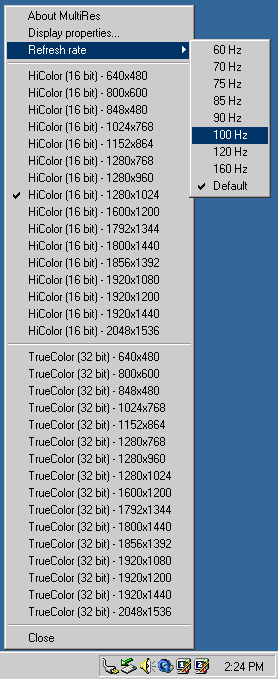


Be the first to comment