MP3 Skype Recorder is a completely free alternative that offers no arbitrary recording limits, and like its more expensive brethren is relatively easy to set up. Make sure you have a version of Skype with the Extras Manager installed. It record Skype voice call.
Once you’ve configured MP3 Skype Recorder from its dialog box you’ll probably want to change the location of your recorded calls for a start, plus set a suitable bit rate for your calls (if disk space isn’t an issue, 128-bits will deliver the best sound, but lower quality is usually acceptable for voice calls) –you can carry on as normal.
MP3 Skype Recorder will automatically start recording it and deliver a pop-up notification via the Taskbar. The recording stops either when you hang up the call or manually click the Stop button in MP3 Skype Recorder itself. It doesn’t feature the same bells and whistles as Pamela Basic you can’t automatically inform your caller that the call is being recorded, and there are no voicemail capabilities, but as a simple voice-recording tool it delivers perfectly.
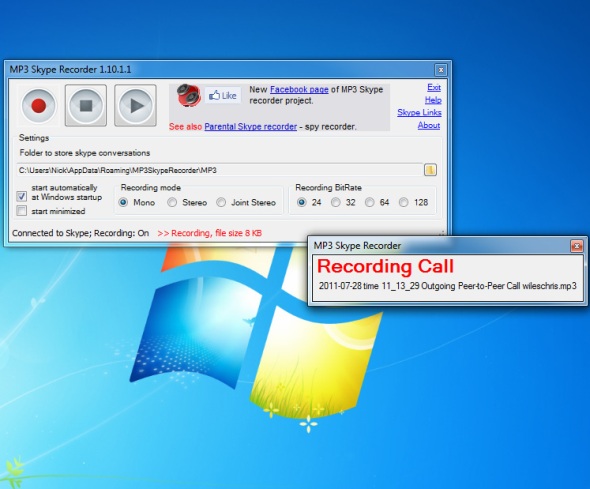

Be the first to comment