BatteryInfoView is a small utility for laptops and netbook computers that displays the current status and information about your battery. The displayed battery information includes the battery name, manufacture name, serial number, manufacture date, power state (charging/discharging), current battery capacity, full charged capacity, voltage, charge/discharge rate, and more.
BatteryInfoView also provides a log window, which adds a new log line containing the battery status every 30 seconds or any other time interval that you choose.
The main window of BatteryInfoView provides 2 view modes:
- [advt]Battery Information: (Press F7 to switch into this mode)Displays general status and information about your battery. The information is updated every 10 seconds by default, and you change this update rate in the ‘Advanced Options’ window (F9). There are 4 calculated fields that are updated only every 30 seconds or more.
- Battery Log: (Press F8 to switch into this mode)In this window, a new log containing the status of the battery (Power State, % Capacity, and so on) is added every 30 seconds. You can change the log interval in the ‘Advanced Options’ window (F9). A new log line is also added when the computer is suspended (standby/hibernate) and resumed, so you can easily find out in which rate the battery is discharged while the computer is on standby mode.
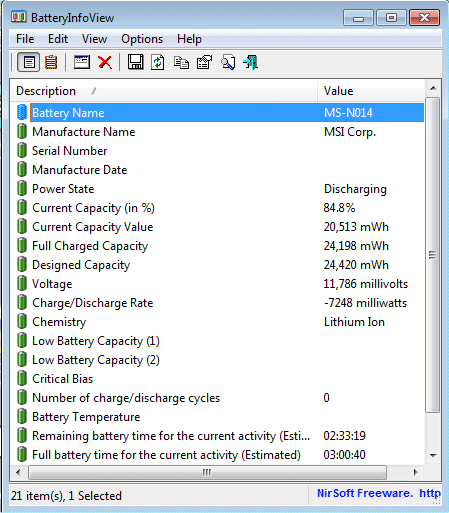

Be the first to comment