JPdfBookmarks is an easy way to add, change and remove Bookmarks in PDF files using an intuitive interface. The program allows you to page forward or backward or jump to pages and then either right-click or choose a button to assign bookmarks. You can choose the pdf view such as whether to have the bookmarks visible by default or not before you save the pdf file.[advt]
You can also change the style of one or all bookmarks ie, bold, italics or colour. The commands to change (or append) destination of a bookmark are now also available for a multiple bookmarks selection.

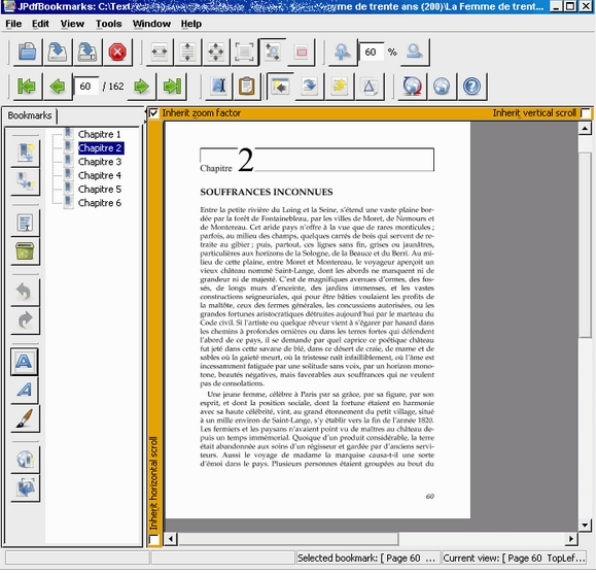

Be the first to comment