8Cookies is a Chrome extension that makes the transition seamless. It saves your cookies and open windows to the cloud, you can restore it at any time from any Chrome window by signing in to your account. It also lets you create restore points for your browsing sessions.
[advt]To start using the extension, you have to create an account, it currently requires an invitation which you can request from the site. Once signed up, the extension starts syncing your session to the cloud, you can also force it to sync by clicking on the extension’s icon and hitting Save State. To restore a saved state, sign in to the extension, click the icon and hit Show States. The extension will open a list of all saved states in a new tab. Each state is saved by date and the number of tabs open in each window and can be restored by clicking the Open button. You can delete sessions, create backup points or delete your profile and all data any time you want.
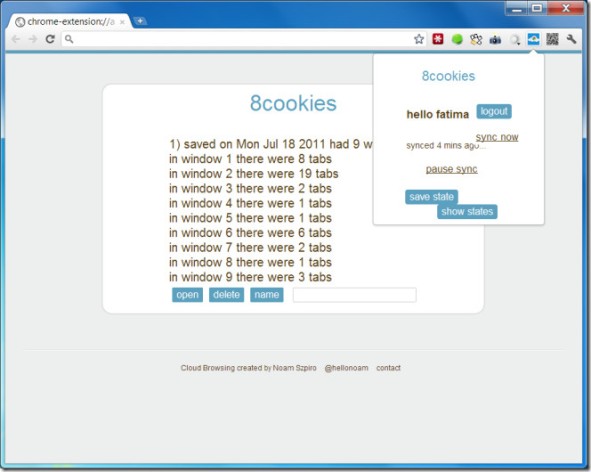


Be the first to comment