BinManager is shell context menu command for deleting old items from Windows recycle bin. It can sort files according to the time of deletion and provides user an option to delete files before a certain date. When user delete a file in Windows, it is sent to Recycle bin by default, so that user can recover it later if required. The old files might keep accumulating in Recycle bin. BinManager adds extra options in right-click menu of Recycle Bin to selectively delete just older files.
BinManager ensures that old files do not keep taking up hard drive space. User would be able to quickly delete old files from Recycle Bin, while still leaving newly deleted files as it is. if user want to delete items which have been in the recycle bin for last 7 days, then there is no such feature available. Try Bin Manager, a small application which allows users to delete items that were moved today, yesterday, 2 days ago, 3 days ago, 7 days ago, or 30 days ago.
Once installed, it will add an entry to the right-click context menu of the recycle bin. User can delete items on the basis of time. Just right-click the recycle bin and choose Delete Items Older Than option, then choose the number of days as per your requirement.
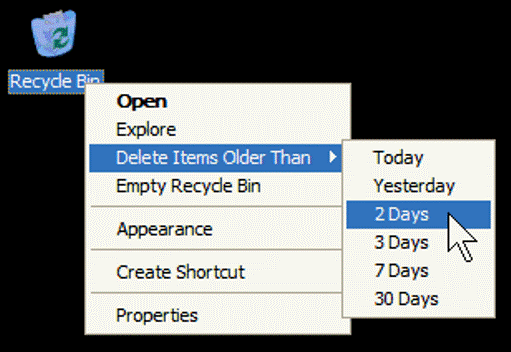


Be the first to comment