 Baraha is a word processing application for creating documents in Indian languages. It is a freeware to enable and encourage Indians use their native languages on the computers. Baraha can be effectively used for creating documents, sending emails and publishing web pages. Baraha uses a transliteration scheme, which allows the user to write any Indian language in Latin text and later convert it to the respective language. Baraha package consists of Baraha, BarahaDirect, BarahaPad, FontConvert, BarahaConvert and BarahaSort programs. This package includes TrueType fonts for various Indian languages.
Baraha is a word processing application for creating documents in Indian languages. It is a freeware to enable and encourage Indians use their native languages on the computers. Baraha can be effectively used for creating documents, sending emails and publishing web pages. Baraha uses a transliteration scheme, which allows the user to write any Indian language in Latin text and later convert it to the respective language. Baraha package consists of Baraha, BarahaDirect, BarahaPad, FontConvert, BarahaConvert and BarahaSort programs. This package includes TrueType fonts for various Indian languages.
It is more difficult to type other languages using QWERTY keyboard because it makes so much confusing for a common user. Baraha breaks the keyboard barrier for Indian languages by using a phonetic keyboard in which any Indian language word may be typed using the standard English keyboard. Baraha user doesn’t feel any discomfort when he switches between typing Indian language text and English.
Baraha breaks the script barrier between different Indian languages. All the Indian scripts are derived from the Brahmi script, which is also the underlying concept in Baraha. Baraha uses a common code to represent all the Indian languages. So, it is possible to convert text from one script to another. One of the main objectives of Baraha is “portability of data”. Baraha can export the data in various data formats such as ANSI text, Unicode text, RTF, HTML. User can convert documents to Unicode format by a few clicks of mouse, which means the documents that are created in Baraha, stay relevant in the future and will never become obsolete.
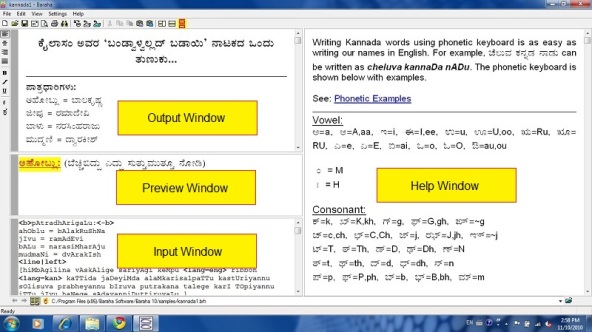
[advt]Features
- Supports Kannada, Sanskrit, Hindi, Marathi, Tamil, Telugu, Malayalam, Gujarati, Gurumukhi, Bengali, Assamese, Manipuri, and Oriya languages
- Phonetic keyboard – a user friendly keyboard for Indian languages as easy as writing our names in English
- Brhkbd Keyboard – a user friendly keyboard for Indian languages
- Inscript Keyboard – a govt. of India standard for Indian languages
- Baraha – a standalone editor for editing, printing documents
- BarahaPad – a standalone editor for editing Unicode documents
- BarahaIME – type Indian language text in any application; compatible with MS Office and Open Office
- Spell check to correct the documents
- AutoText long words/phrases
- Baraha online dictionaries for Kannada language; Google online dictionaries for all other Indian languages
- Convert Indian language text between different scripts and the ISO standard
- Sort Indian language text in ascending/descending order of the script
- E-mail, blog, build web-sites, and DTP in Indian languages
- TrueType fonts for Indian languages
- Script Override converts Indian language text from one script to another Useful for learning one script using another
- Export the documents as Text, RTF, UNICODE, HTML documents, and as BMP, GIF, JPG picture files
- latinized Indian language text (ISO 15919, IAST)
- BarahaSort – sort Indian language text
- BarahaConvert – convert documents from one script to another
- FontConvert – convert documents between Baraha and other 3rd party fonts
- Braille script for sightless people
Baraha software consists of 3 editors
Baraha editor – a standalone editor for Indian languages.
BarahaPad editor – a standalone Unicode editor for Indian languages.
BarahaIME editor – type Indian language text in any application.
Toolbars allow you to access the commands in Baraha quickly. There are 3 toolbars namely Standard toolbar, Default Settings toolbar and the Internet toolbar.
User can write in input window using phonetic keyboard that time preview of selected language will be shown in preview window . After typing completed select the input contend and click edit->convert output will be shown in output window.


Be the first to comment