Adapter is free software that allows you to convert to and from a wide variety of formats. You can drag and drop files from a wide variety of formats into the Converter window (this is split into three separate tabs – Video, Audio and Image – on the PC version) or switch to the Downloader window and go hunting for online video to download. Adapter supports a wide range of formats, and while it defaults to YouTube, you aren’t beholden and can simply go hunting via its built-in web browser for alternative sources.
Its functionality is broadly similar on both Windows and Mac platforms, the user interface is anything but. The PC version looks a little clunky if we’re honest, but the Mac version does a much better job of blending in nicely with OS X’s look and feel, reflecting the fact that development seems to have been very much focused on this platform.
[advt]The app gives you three options for output: same as the source directory, directly into iTunes or your choice of folder. Pick a preset from the large number available – the latest Mac build supports the new iPad and Apple TV formats, while the PC adds an option for Kindle Fire, tweak your settings if necessary and then leave the app to do the conversion for you.
It’s reasonably quick, and the converted video is optimized for whatever device you plan to view it on. With plenty of customizable settings on hand for those who have exacting demands, plus support for a wide range of input and output formats (including Flash and AVI, both rare on the Mac), Adapter is well worth adding to your video conversion toolkit.
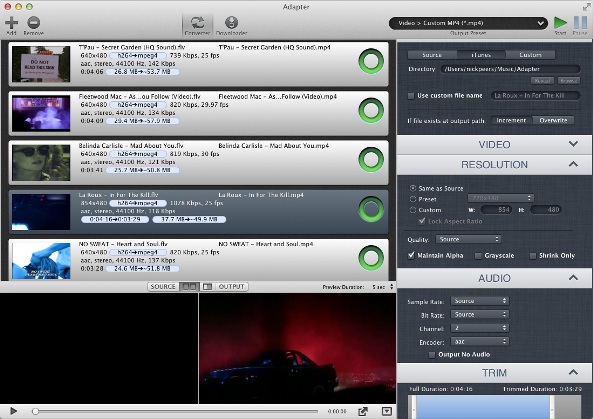


Be the first to comment