XBOOT is a Windows based Multiboot ISO USB Creator that can be used to create Live Bootable Custom Flash Drives or Multiboot CDs or DVDs that can be used to boot multiple distributions, antivirus tools, and utilities. It features a drag and drop interface, and supports many popular Linux live CDs, Antivirus Rescue CDs, and other tools.
It supports over 40 system utilities, Linux distributions and antivirus rescue disks, covering a wide range of tools. If you don’t have the required ISO file for your preferred tool or Linux distribution, it provides you with the official download links for all the supported products. After you got all the desired ISO files in one place, all you have to do is to add them into XBoot and choose the operation you want to perform. Creating a new multiboot ISO or USB is just a click away.
[advt]If you want to instantly check if your bootable ISO or USB is working, XBoot comes packed with the QEMU utility specially designed for such tasks. QEMU is a machine emulator and virtualization tool, which allows you to load and run any bootable ISO and even programs and operating systems, made for other platforms on your own PC in a virtual environment.
XBoot also allows you to edit your multiboot USB config files. You just need to choose the desired USB device and the configuration file you want to edit.
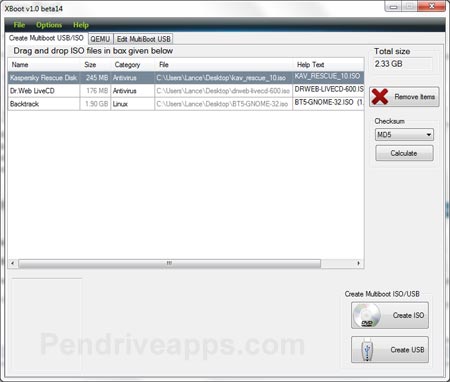


Be the first to comment