JFileRecovery is a free Java Web Start application that can copy files from damaged storage devices and media, skipping over problematic regions that typically cause copying to fail. If the file is listed, there is a good chance that JFileRecovery can salvage much of the data with minimal corruption. For many media files such as MP3, MPEG, AVI and JPEG, corruption is often not even noticeable. JFileRecovery is a free Java webstart application that recovers files from damaged hard drives, CDs, DVDs and Flash media.
JFileRecovery is based around the fact that reading data from damaged areas requires more time. JFileRecovery works by sequentially reading blocks of data from a file and skipping blocks that take a long time to read. Corruption in media files like MP3, MPEG, AVI and JPEG are often difficult to notice,JFileRecovery finds these corrupted points quite easily. When copying large video DVD or CD files which are scratched, there is often an error message which in turn causes the copying to abort. JFileRecovery will bypass or try to copy, these errors.
JFileRecovery provides the ability to retry reading from damaged areas. A new block size and timeout can be specified in an attempt to obtain as much data from the damaged media as possible. You can even remove media, clean it and re-reinsert between attempts. JFileRecovery should not be used to recover executable files. A single error in an executable file is very serious and could potentially damage your computer. JFileRecovery is the ideal tool to have. The frustration of watching error messages dance on your computer screen, will be no more. You’ll no doubt, be able to save a great deal of data that you thought was lost.
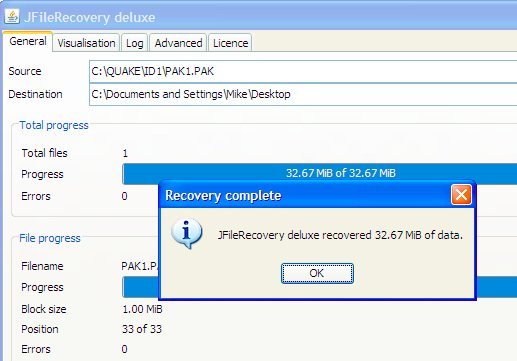

Be the first to comment