 What’s Running uses a Windows technology called Windows Management Instrumentation (WMI) that has been around for more than 10 years for Windows operating systems. In rare cases, the WMI subsystem, or parts of it components can become corrupt in certain Windows installations. The most common WMI problem is that certain classes (WMI classes) can’t be instantiated, resulting for example in an WBEM_E_INVALID_CLASS:Win32_PerfFormattedData_PerfProc_Process exception. This problem affects all applications using WMI, not only What’s Running. What’s Running is a product that gives you an inside look intoWindows 2000/XP/2003/Vista/Windows 7 system.
What’s Running uses a Windows technology called Windows Management Instrumentation (WMI) that has been around for more than 10 years for Windows operating systems. In rare cases, the WMI subsystem, or parts of it components can become corrupt in certain Windows installations. The most common WMI problem is that certain classes (WMI classes) can’t be instantiated, resulting for example in an WBEM_E_INVALID_CLASS:Win32_PerfFormattedData_PerfProc_Process exception. This problem affects all applications using WMI, not only What’s Running. What’s Running is a product that gives you an inside look intoWindows 2000/XP/2003/Vista/Windows 7 system.
What’s Running also provides quick, useful stats, such as the total number of apps running plus the number of apps waiting i.e., apps that aren’t currently active but could potentially use memory with little warning. It also lets you know the percentage of all apps that are running.
Features:
- Processes: Inspect your processes and find all the relevant details that you need! Get performance and resource usage data such as memory usage, processor usage and handles. Also you get all details about what dll:s are loaded, what services are running within the process.
- IP-Connections: Find out information about all active IP-connections in the system. Get a list of what remote connections each program have and find out what applications are listening for connections.
- Services Inspect: what services are running and stopped, find the process for your services and inspect it’s properties easily.
- Modules: Find information about all dll:s and exe:s in use in your system. For each module you can find all processes that have loaded the module. Also you can find the full path and immediately open the folder where the file is located.
- Drivers: Find information about all drivers, for running drivers you can inspect the file version to find out the supplier of the driver.
- Startup: Manage all your startup programs. Disable, edit, delete, create new easily. Manage startup programs regardless of source .
- System informatio: In Show important system information about your computer, such as installed memory, processor, registered user, OS and OS version.
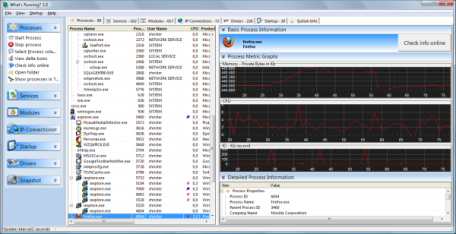


Be the first to comment