Open Hardware Monitor is free open source software that monitors temperature sensors, fan speeds, voltages, load and clock speeds of a computer. It supports most hardware monitoring chips found on today’s main boards. The CPU temperature can be monitored by reading the core temperature sensors of Intel and AMD processors. The sensors of ATI and Nvidia video cards as well as SMART hard drive temperature can be displayed. The monitored values can be displayed in the main window, in a customizable desktop gadget, or in the system tray. It runs on 32-bit and 64-bit Microsoft Windows XP / Vista / 7 and any x86 based Linux operating systems without installation.
Download Open Hardware Monitor
[advt]It can be configured to start automatically with Windows so you will always have the information you need to hand. Open Hardware Monitor makes use of SMART sensors to keep your informed of the temperature of your processor and hard drives as well as the state of your graphics card. When it comes to your processor, you can also monitor the bus and core speed as well as the overall load level.
If you would prefer not to use a standard program window to monitor your hardware, there is the option of adding a gadget to your desktop. To this you can add a number of different sensors so the information you are interested in is always to hand. The ability to view the data as a graph means that it is possible to monitor changes over time without having to manually make a note of previous levels.
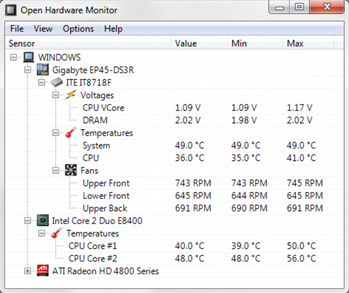


Be the first to comment