Google AdWords Editor is free AdWords Campaigns Manager which helps you to manage your AdWords advertising campaign in a smart and simple way. You can edit your Adwords advertising campaign offline and upload the changes whenever you want with this editing tool. It offers a wide array of features, but the basic process is simple: download your account, edit your campaigns offline, and then upload your changes to AdWords.
It enables you to make large number of changes quickly. You can manage multiple AdWords campaigns with it so you don’t have to think about your accounts size. It is especially useful for those who have multiple Adword advertising campaign.
Download Google AdWords Editor
Features of Google AdWords Editor:
- [advt]Manage AdWords Campaigns Offline: Once you install Google AdWords Editor, add your account or create a new account with it. Once AdWords Editor downloads all your campaigns data, you can start editing it online or offline. If you are working offline, you can upload the changes anytime you want.
- Make Bulk Changes: If you manage various AdWords campaigns all by yourself, you can use Google AdWords Editor’s bulk changing feature. Change or ad keywords or update bids by following just a few steps.
- Copy or Move: You can move or copy the items between campaigns and groups so you don’t have to create the same campaign all over again by yourself.
- Easy Navigation: You can easily navigate your account with the help of this Google AdWords Editor.
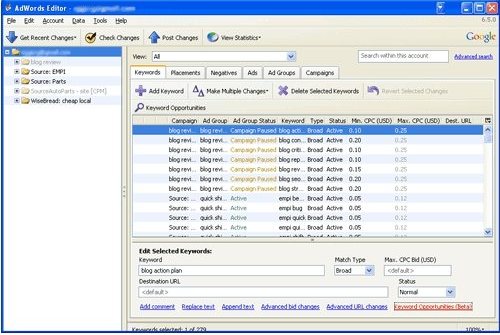


Be the first to comment