yWriter allows you to break your novel into chapters and scenes within chapters. It’s a writing tool that can reorder scenes by drag and drop them between chapters. Gives you a running word count per scene and chapter, and the built-in editor auto-saves your work. yWriter helps you to split your novel into chapters and scenes within chapters.
Your novel is broken down into chapters, and these chapters consist in turn of “scenes”, the smallest unit of composition used by yWriter. This allows individual scenes to be worked up in isolation to each other, and then slotted into place, with the ability of moving them around if circumstances dictate.
It also allows you to build a comprehensive collection of notes general project notes, characters, locations and items. Each can be used to store specific information for example, characters can have bios, goals, notes and a photo – which give you the tools you need to record all the nuances and details you’ll need to help you when transforming your novel from outline to reality.
Features
- Organize your novel using a ‘project’.
- Add files to the project, each containing a chapter.
- Add a summary to each file, showing the scenes in each chapter.
- Print out summary cards, showing the structure of your novel.
- Display the word count for every file in the project, along with a total.
- [advt]Saves a log file every day, showing words per file and the total. (Tracks your progress)
- Saves automatic backups at user-specified intervals.
- Allows multiple scenes within chapters
- Viewpoint character, goal, conflict and outcome fields for each scene.
- Storyboard view, a visual layout of your work.
- Re-order scenes within chapters.
- Move scenes from one chapter to another.
- Automatic chapter renumbering.
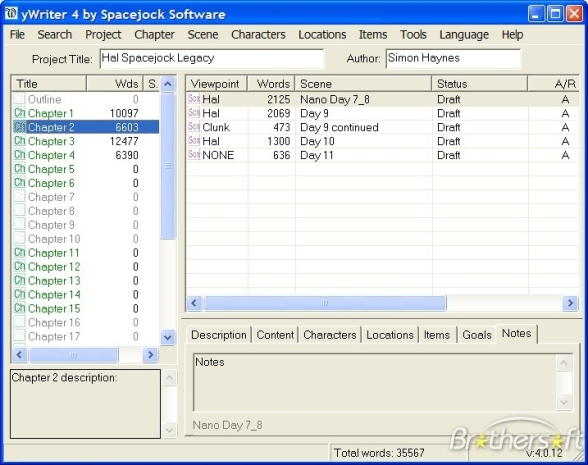


Be the first to comment